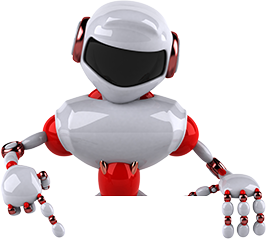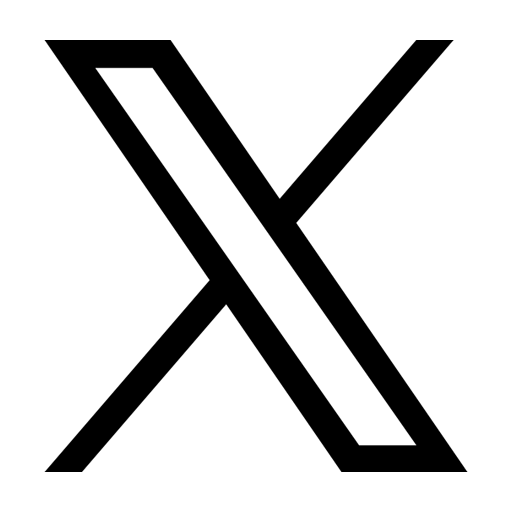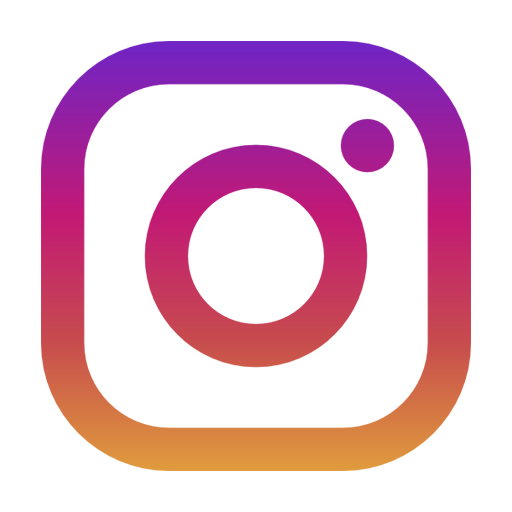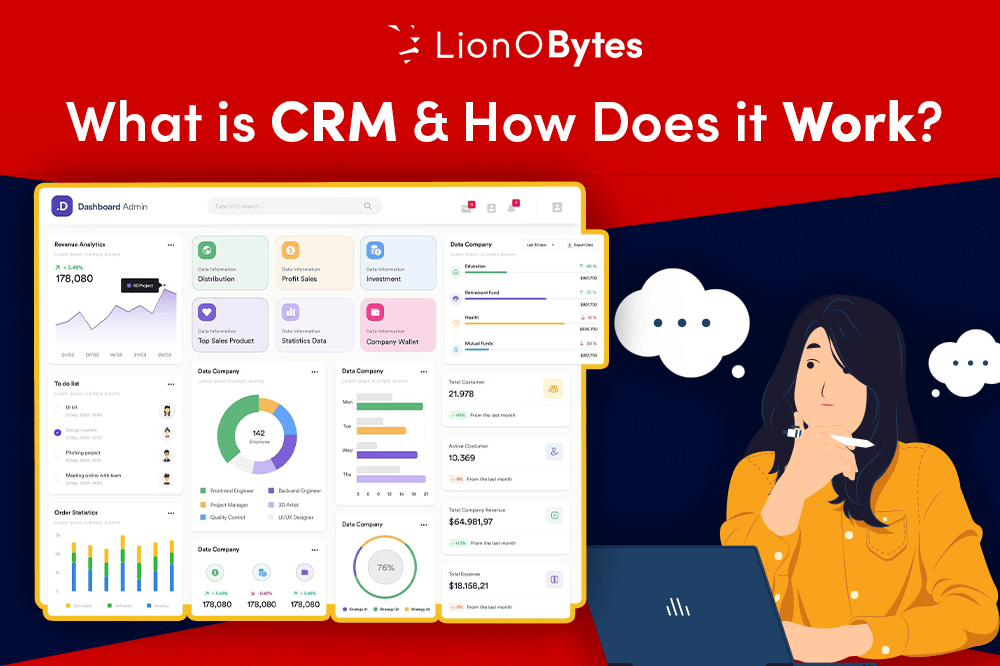
Successful businesses are built on relationships. And it’s impossible to build good relationships if you don’t have some way of tracking who your customers are. CRM software is designed to enable sales teams to thrive in any environment. From providing visibility to the entire sales process, and supporting a standardized way of conducting business, equipping the right CRM system will make managing relationships with customers that much easier!
CRM Definition:
CRM stands for Customer Relationship Management. The term refers to a process or software product that helps you track and manage your customer interactions. Businesses use CRM tools to provide better customer service, grow the businesses, and unlock new insights into their customer base. Learning from previous interactions and building on past customer experiences is one method CRM systems prove their value to an organization.
How CRM works:
A standard CRM tool gives you the ability to enter personal and company details of a particular customer: telephone number, email address, website, company size, and more. You can also enter sales-specific information such as meeting notes or applicable marketing campaigns. Most CRM tools divide such information into fields, with each field being searchable so that it’s easier to find customers within a particular category or subgroup, such as industry or job title. The most powerful tools allow you to create your own fields of specialized information. These records function as a central repository for all customer information. Any team or employee that comes in regular contact with customers should have access to a company’s CRM tool. This customer visibility makes it easier to send the right marketing offers, drive sales, and maintain customer satisfaction.
CRM’s Impact on Your Business:
A CRM system is critical for effective business operations. Even small businesses that might not see the need for a CRM need some method or tool for keeping their contacts organized. The CRM is central to the entire customer journey, from pre-to post-sales.
CRM tools are not just a digital contact list but a strategic system that can reshape your entire customer journey. Here's why it matters:
- Customer-centric growth: CRM allows you to understand customer behavior and preferences.
- Data-driven decisions: Real-time analytics and reporting guide better decisions.
- Scalability: It grows with your business, adapting to increasing customer data and team needs.
- Cross-functional efficiency: Integrates sales, marketing, and support functions for seamless operations.
How CRM Transforms Every Area of Your Business?

1. Sales and Revenue
CRM helps sales teams track leads, prioritize high-value opportunities, and close deals faster. It provides visibility into the sales pipeline, helping identify bottlenecks and forecast revenue with higher accuracy.
Impact:
- Increase in sales (according to Salesforce)
- Increase in sales productivity
- Faster lead-to-close rates
2. Customer Service and Retention
CRM systems store customer history, preferences, and interactions, empowering support teams to deliver personalized experiences and timely resolutions.
Impact:
- Improvement in customer satisfaction
- Increase in customer retention
- Shorter response and resolution times
3. Marketing and Campaign Effectiveness
Modern CRMs come with built-in marketing automation features that allow businesses to segment audiences, launch targeted campaigns, and analyze performance.
Impact:
- Higher ROI on marketing campaigns
- Improved lead nurturing and conversion rates
- Consistent brand messaging
4. Team Collaboration and Productivity
A CRM centralizes all customer data, enabling different departments to access the same information and work collaboratively.
Impact:
- Reduces miscommunication
- Enables remote teams to stay aligned
- Automates routine tasks, saving hours of manual work
5. Strategic Planning and Forecasting
With predictive analytics and customizable reports, CRMs offer actionable insights into customer trends, sales performance, and future opportunities.
Impact:
- Improved strategic planning Accurate revenue forecasting & proactive decision-making
Types of CRM
Now we explained what is CRM, so come to its types. CRMs can be broadly categorized into three types, each serving distinct business needs:
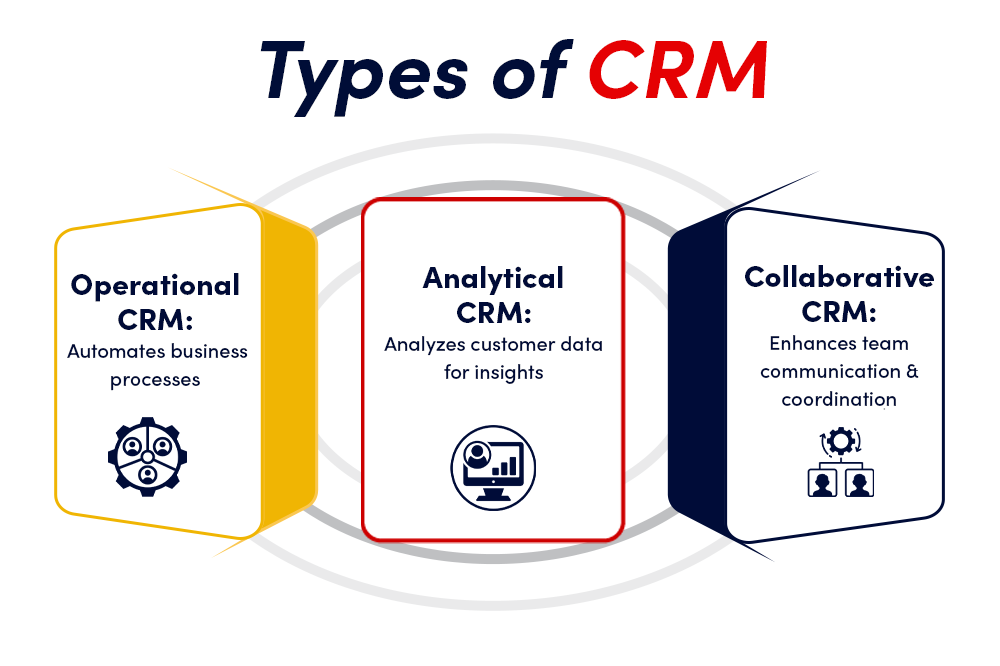
1. Operational CRM
Operational CRMs focus on automating and improving customer-facing processes such as sales, marketing, and customer service. They are ideal for businesses looking to streamline workflows and manage leads, deals, and service requests efficiently.
Key functions:
- Lead and contact management
- Sales pipeline tracking
- Marketing automation
- Customer support ticketing
2. Analytical CRM
Analytical CRMs help businesses make informed decisions by collecting and analyzing customer data. These systems focus on patterns, customer behavior, and insights that drive business strategies.
Key functions:
- Data mining and segmentation
- Customer lifetime value analysis
- Sales forecasting
- Campaign performance metrics
3. Collaborative CRM
Also known as Strategic CRMs, these systems emphasize communication and collaboration among different departments—especially sales, marketing, and customer support. The goal is to provide a unified experience for the customer.
Key functions:
- Shared customer information across teams
- Integration with communication tools
- Customer interaction history
- Internal collaboration features
Features
In 2025 and into the future, CRM is not a tool, it’s a business strategy. Faster, more personalized, and seamless experiences are what customers have come to expect of businesses, and CRM keeps you ahead of the curve. Whether you want to increase sales or improve service, better understand your customers or clients, or just organize what in the world is going on in your business, CRM is the tool you need to unlock your company's potential. Below are some of the features of LionO360 CRM:
1. Lead Management
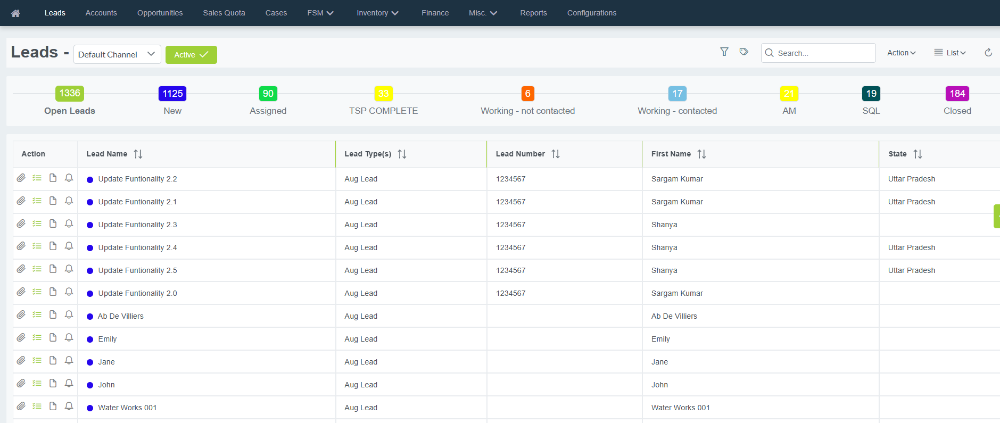
Organize your entire sales process with lead management. From initial inquiry through conversion—so you can track, nurture and qualify every lead effectively.
2. Accounts Management
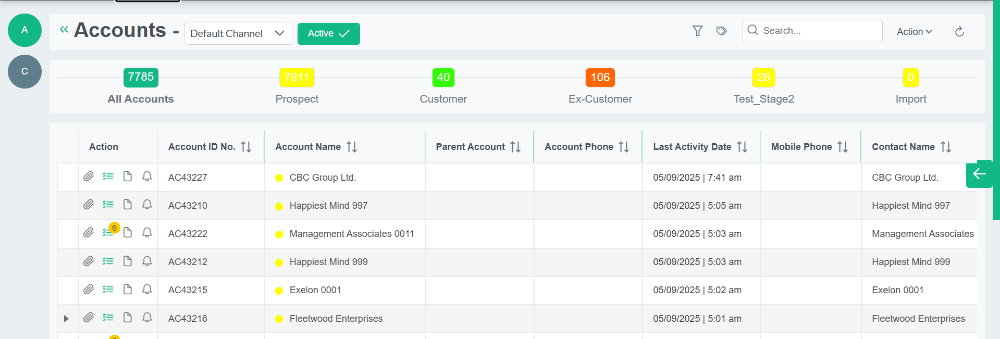
Get a 360° view of each customer account management, i.e. customer history, interactions, key contacts and more—to deepen relationships and spot upsell opportunities.
3. Opportunity Management
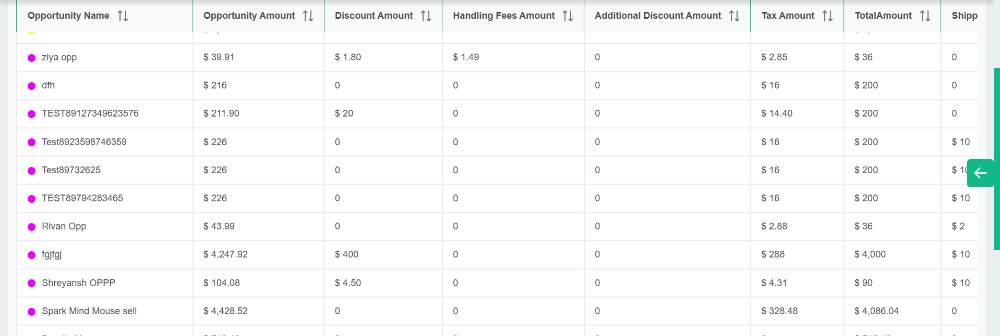
With our opportunity management system, we customize and manage multiple sales funnels simultaneously, adapting on the fly to shifting priorities and market conditions.
4. Contacts Management
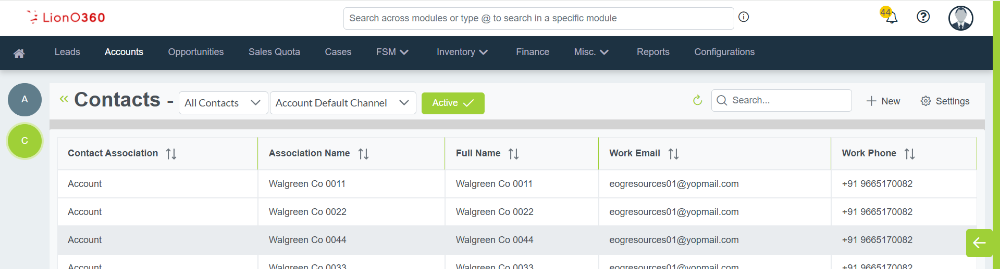
Keep all contact management information organized in one place, so your team spends less time searching and more time building rapport.
5. Sales Quota & Forecasting
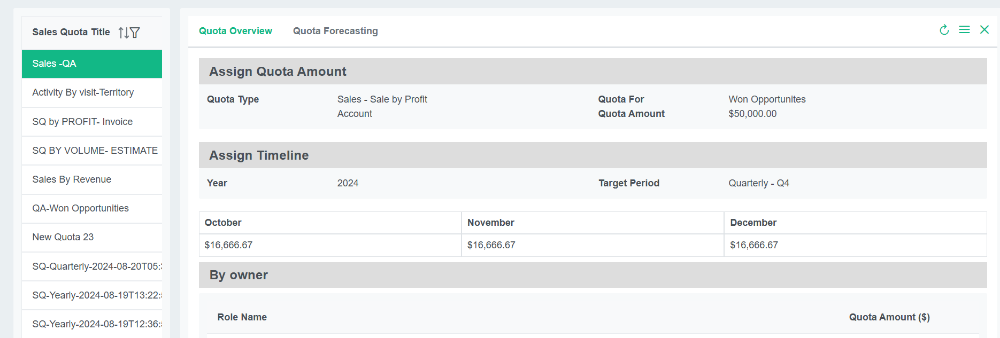
Define quotas by territory or role hierarchy, measure real-time performance, and predict future sales outcomes with built-in forecasting tools.
6. Document Management
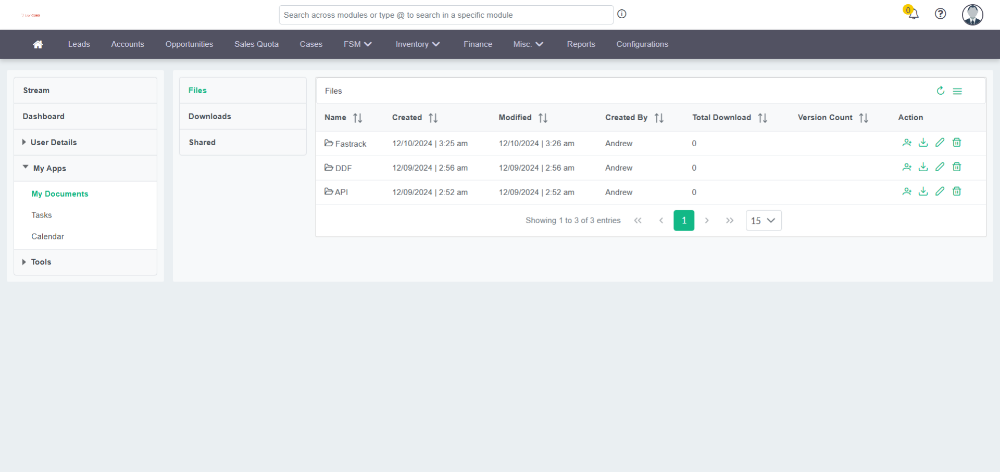
Securely store and manage all customer-related documents (proposals, contracts, invoices) at the account level for instant retrieval.
7. Case/Request Submission
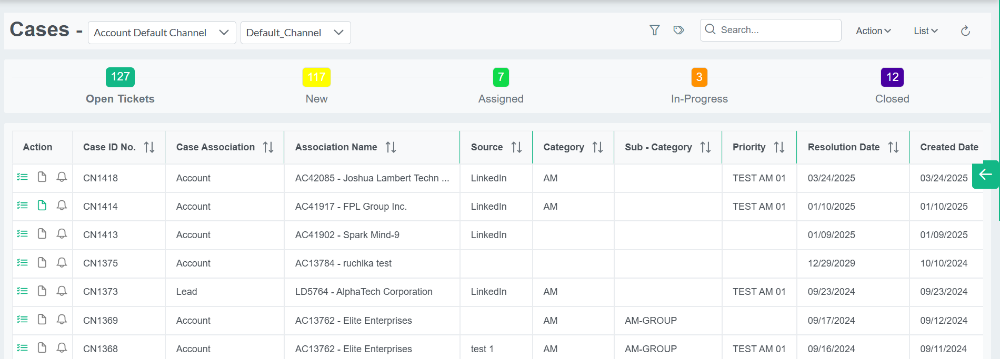
Allow customers to submit support cases or service requests directly through LionO360 or via external channels, ensuring nothing slips through the cracks.
8. Ticket/Case Management
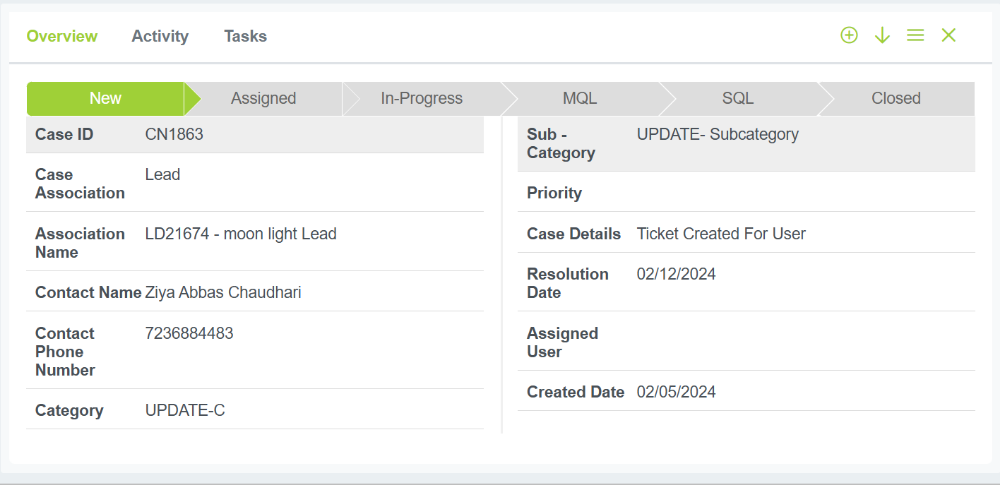
Empower your support team to create, track and resolve tickets efficiently complete with SLA tracking and escalation workflows.
9. Email to Ticket
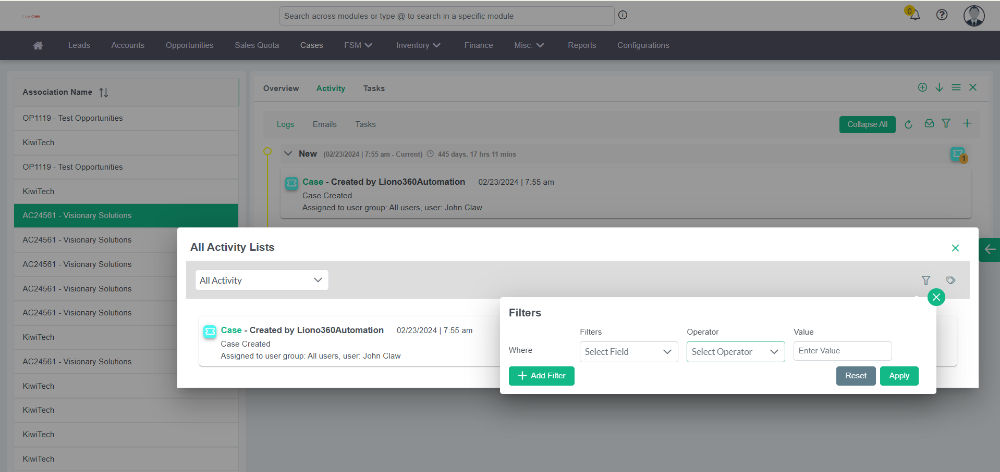
Automatically convert incoming customer emails into support tickets, centralizing all correspondence and eliminating manual data entry.
10. Reports & Analytics
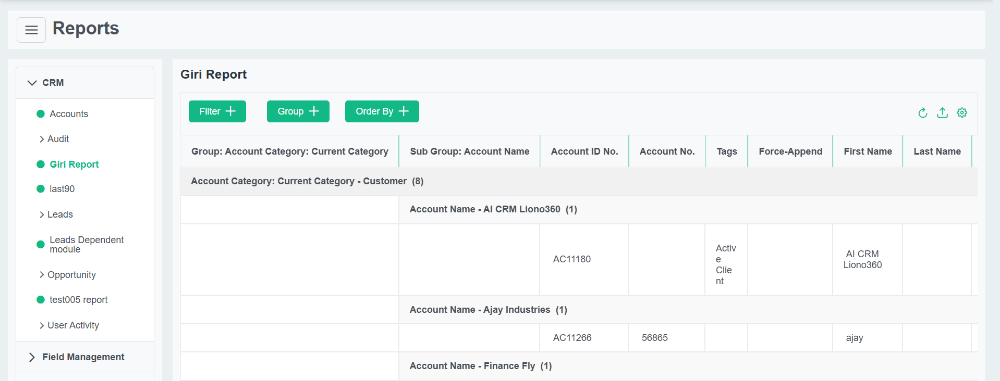
Access real-time dashboards and detailed reports for leads, opportunities, cases, audit trails and user activity to drive data-backed decisions.
11. WhatsApp Integration
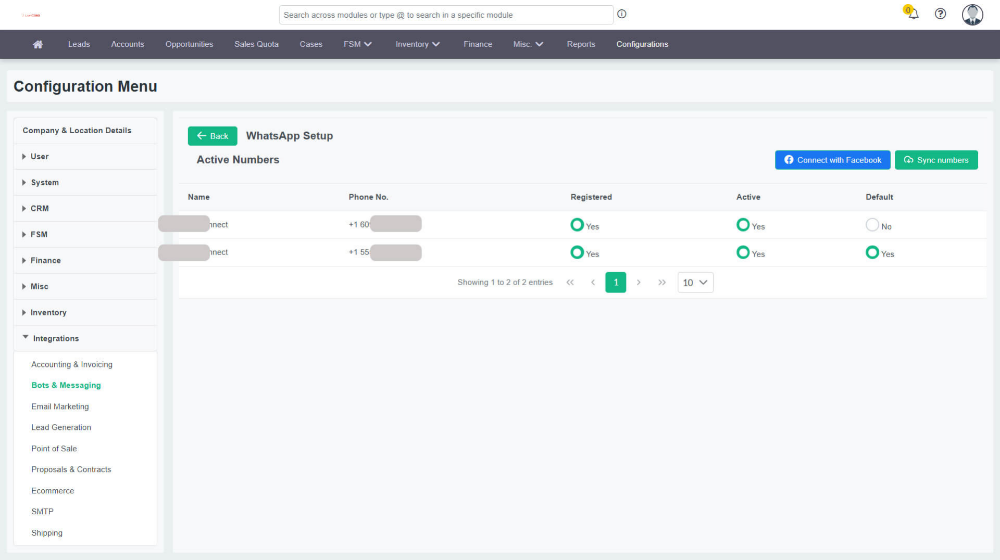
Engage customers where they are: send notifications, campaign messages and support reply directly through WhatsApp integration.
12. Global Search
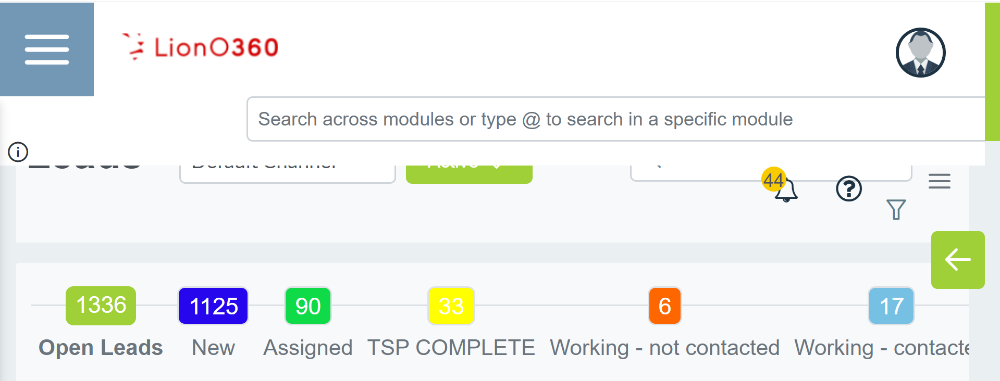
Quickly retrieve any record—lead, contact, account, document or ticket—across the entire CRM with a single global search box.
13. Saved Searches
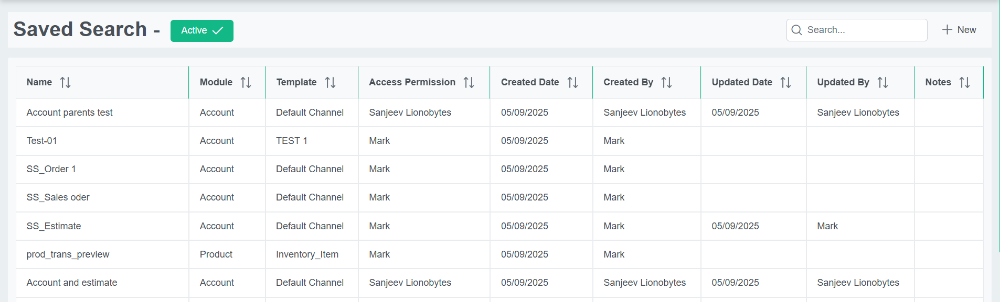
Create, save and share custom list views and filters so every team member can instantly access the data they need.
14. Workflow Automation
Define workflow automation, triggered manually or via saved searches to eliminate repetitive tasks and keep processes moving.
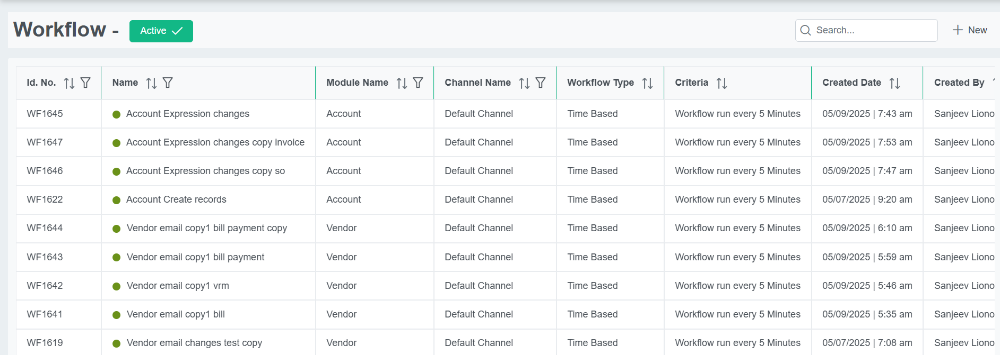
Benefits
Let’s break down the key benefits of using a CRM solution:
1. Centralized Customer Information
All customer data—contacts, purchase history, emails, preferences, and interactions—are stored in one accessible place.
2. Improved Customer Segmentation
CRM helps segment your audience based on behaviors, interests, demographics, etc., allowing for more targeted marketing and communication.
3. Enhanced Communication
With built-in communication tools, automated follow-ups, and activity reminders, CRM ensures you never lose touch with a prospect or customer.
4. Automation of Routine Tasks
CRM automates repetitive tasks like email follow-ups, task assignments, data entry, and invoice generation—freeing up your team's time.
5. Boosted Sales Performance
Sales reps get a structured approach to managing leads, pipelines, and deals, which enhances closing rates and shortens sales cycles.
6. Better Data Management & Reporting
CRMs provide detailed dashboards and custom reports that help you track KPIs and optimize your performance.
7. Scalability and Customization
From small businesses to enterprises, CRM platforms can be scaled and customized according to industry needs and team sizes.
Industries That Benefit Most from CRM
While almost every industry can benefit from CRM, here are a few that see the most dramatic transformation:
- Retail and eCommerce – Personalized offers and loyalty tracking
- Real Estate – Lead tracking, property follow-ups, and client communication
- Healthcare – Patient relationship management and appointment scheduling
- Finance and Insurance – Client history, policy tracking, and compliance management
- Education – Student lifecycle tracking and communication
- Manufacturing & Distribution – Dealer/distributor relationship management
- IT & SaaS Companies – Subscription tracking, user engagement, and support
The Next Step Starts Here!
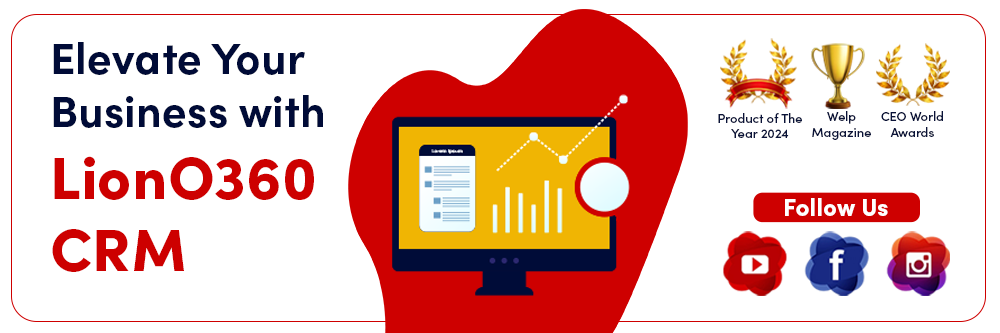
CRM stands for Customer Relationship Management, a technology used to manage a company’s interactions with current and potential customers. It helps businesses streamline processes, build customer relationships, increase sales, improve customer service, and increase profitability. The LionO360 Cloud CRM system helps businesses stay connected to customers, streamline workflows, and improve profitability by organizing and automating every aspect of customer interactions—from marketing and sales to service and support.
Start your free CRM demo with LionO360 today to experience these features to evaluate user-friendliness, support, and flexibility.
Frequently Asked Questions
What are the benefits of using CRM software?
CRM software helps businesses manage customer relationships, streamline sales, and improve customer service. Key benefits include increased sales efficiency, better customer retention, personalized communication, and data-driven decision-making.
How does a CRM system work?
A CRM system collects and organizes customer data—from contact details to purchase history—into a central platform. It enables teams to track interactions, automate tasks, manage pipelines, and analyze performance, all in one place.
How does CRM help with automation?
CRMs automate repetitive tasks like follow-ups, email campaigns, lead assignment, and data entry. This not only saves time but ensures no opportunities slip through the cracks—boosting productivity and consistency across teams.
Can CRM integrate with other software?
Yes, modern CRMs easily integrate with tools like email platforms, marketing automation software, accounting systems, and e-commerce platforms. This creates a unified tech ecosystem for smoother workflows and richer insights.
What are the core features of a CRM?
Key CRM features include contact management, sales pipeline tracking, task automation, reporting and analytics, email integration, lead management, and customer support tools. Advanced CRMs also offer AI-driven insights and mobile access.