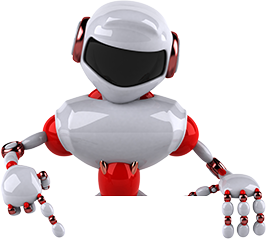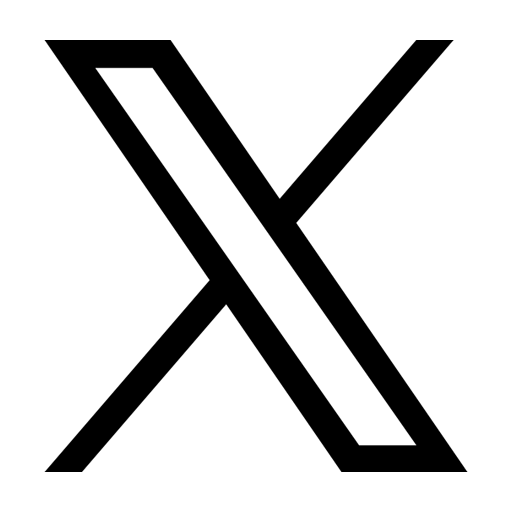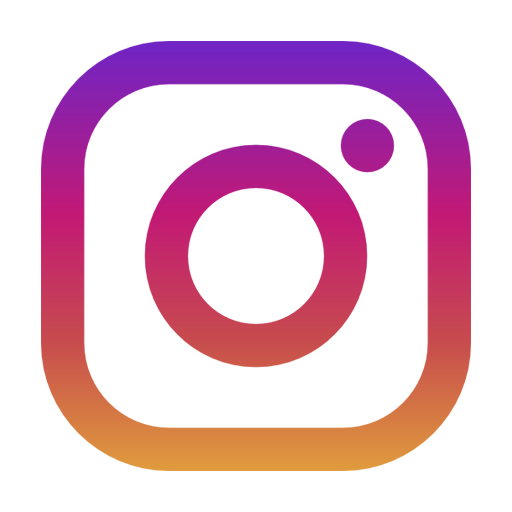Businesses today run on information. Customers, documents, leads, approvals, teams, projects, sales cycles, service requests. Everything moves fast, and to keep that pace, you need the right digital system. Two of the most common tools that companies consider are CRM and DMS. They sound similar, but they serve entirely different purposes. Choosing the right one starts with understanding what each system actually does.
This blog breaks down CRMs and DMSs to help you decide which fits your business needs.
What Is a CRM
A CRM store everything related to your customers and how you interact with them. Think of it as a smart digital notebook that sales, support, and management teams use to stay up to date.
A CRM helps you with tasks like:
- Tracking leads from first contact to final sale
- Recording calls, messages, meetings, and follow-ups
- Automating repetitive sales tasks
- Managing sales pipelines
- Monitoring team performance
- Improving customer service
If your goal is to sell, better serve, and understand customers better, then the CRM is the engine that keeps your business running.
What Is a DMS?
DMS is a Document Management System. It is like a digital file cabinet but smarter. A DMS helps you organize, secure, and access all your business documents in one place. If your team handles a large number of records and needs to stay organized, a DMS becomes essential.
A DMS helps you with tasks like:
- Storing files in a central system
- Keeping documents updated without confusion or version issues
- Managing approvals and workflows
- Restricting access for privacy and security
- Finding files quickly with search features
CRM Vs. DMS: What’s the difference!
| CRM | DMS | |
|---|---|---|
| Purpose | Relationships and communication with customers. | Documents and information storage. |
| Primary Users | Sales teams, support teams, marketing managers, and leadership. | Every team that handles documents. |
| Data Type | Customer profiles, conversations opportunities, tasks and activities. | Invoices, proposals, contracts, training files, and internal notes. |
| Workflow | Workflows are designed around customer journeys like prospecting, nurturing, and closing. | Workflows revolve around documents such as approvals, revisions, and publishing. |
| Business Value | CRM improves sales, service, and customer satisfaction. | DMS improves efficiency, accuracy, and structure in documentation. |
Do You Need a CRM or a DMS
Choosing between CRM and DMS depends on what problem you are trying to solve. Some businesses need both systems. For example, a company that sells services and also handles contract proposals, and compliance documents may use CRM for customer interactions and DMS for document control.
You may need a CRM if:
- Your sales team misses follow-ups
- Leads are lost or forgotten
- Customer data is scattered across spreadsheets
- You want to increase revenue with better tracking
- You want to improve service quality
You may need a DMS if:
- Your documents are spread across multiple drives
- You find it hard to locate essential files
- Your team often uses outdated versions of documents
- Approvals take too long or get stuck
- You want better security and controlled access
Where CRM and DMS Work Together
In many modern businesses, CRM and DMS complement each other rather than replace each other. When combined, they help teams:
- Attach documents like proposals and agreements directly to customer records
- Share the latest version of documents with sales teams instantly
- Keep communication and documentation aligned in one ecosystem
- Reduce confusion between teams and departments
- A CRM and a DMS together create a smooth flow of both communication and documentation.
Features to Look For in a CRM
If you plan to invest in a CRM, look for features like:
- Lead and deal tracking
- Integrated calling and messaging
- Task automation
- Sales forecasting
- Reporting and dashboards
- Field staff tracking
- Customer support management
These features help your team work smarter every day.
Features to Look For in a DMS
A strong DMS should offer:
- Cloud-based storage
- Version control
- Role-based access
- Fast search and organized folders
- Approval workflows
- Mobile access for teams on the go
These features keep your documents safe and easy to use.
Common Misconceptions
- Many people believe CRM can replace DMS.
- A CRM may store simple files, but it cannot handle complex document workflows or version control.
- Some believe a DMS can manage customer relationships.
- A DMS is not built for tracking call schedules, customer inquiries, or pipelines.
- Both tools solve different problems, and mixing their functions can lead to inefficiency.
How LionOBytes Helps in CRM & DMS?

LionOBytes offers CRM and DMS solutions that bring together the best of both worlds. Our CRM helps your business capture leads, track opportunities, communicate better, and close sales faster. It supports every step of the customer journey with automation, reminders, analytics, and field tracking.
Our DMS keeps your documents organized, secure, and effortless to find. Whether you manage contracts, proposals, invoices, or internal files, the DMS ensures your team always works with the correct version. Workflow approvals and access control keep everything clean and efficient.
When you use both systems together, you get a powerful setup that connects customer communication and documents in a seamless ecosystem.
LionOBytes supports growing businesses with simple, easy-to-use tools built to improve productivity every day. Simplify your business with LionOBytes. Get your free CRM demo now!
Also Read: What is CRM Document Management?
Frequently Asked Questions
What is the main difference between CRM and DMS?
A CRM manages customer interactions while a DMS manages company documents.
Can a business use CRM and DMS together?
Yes, many businesses benefit from using both systems for better coordination and efficiency.
Is a CRM helpful for customer support?
Yes, a CRM helps track customer issues, responses, and service history.
Does a DMS replace storing files on drives?
Yes, a DMS centralizes all documents, so teams do not need to maintain scattered folders.
Which system should I choose first, CRM or DMS?
Choose based on your primary challenge. If you want more sales and better customer tracking, choose CRM. If your document storage is messy, choose DMS.