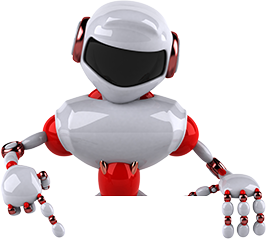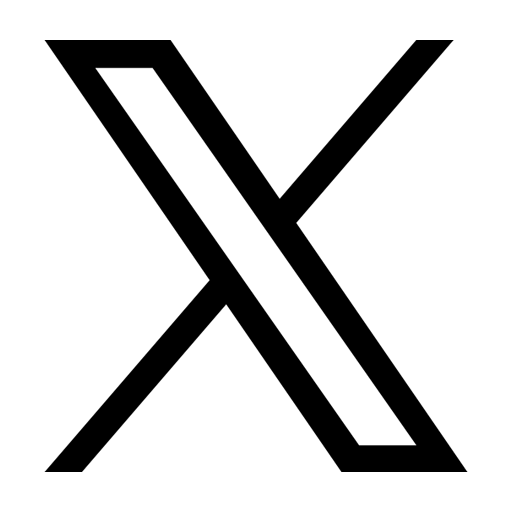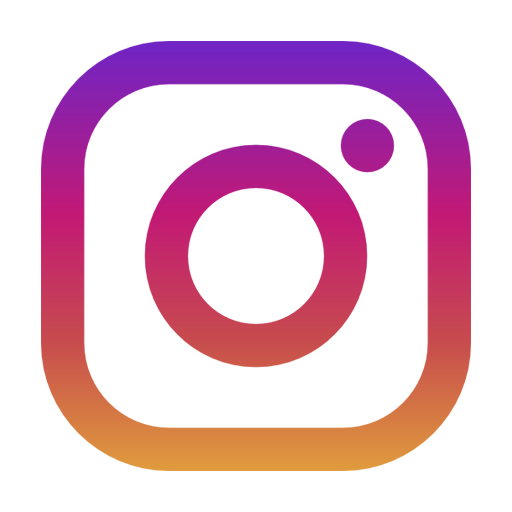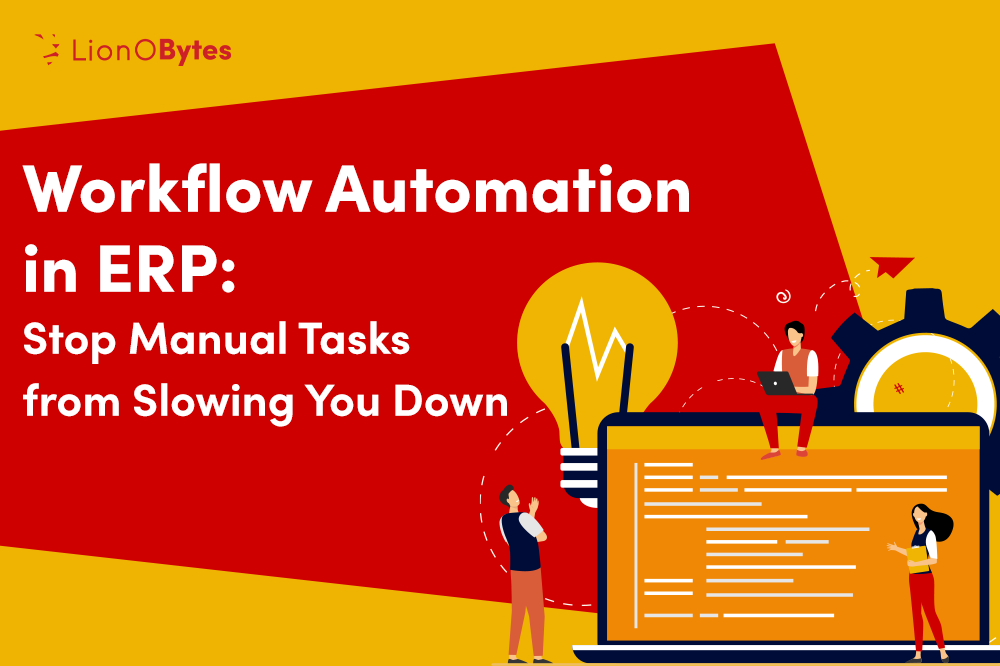
Are manual tasks eating up your team’s time? From approvals and data entries to purchase orders and invoice processing, repetitive work often slows down operations, causes errors, and reduces employee morale. This is where workflow automation in ERP comes in, transforming everyday tasks into streamlined, efficient processes that run on autopilot.
Here, in this blog post, we are going to explore how workflow automation can speed-up your daily process tasks. Let’s discuss:
Why Manual Processes Effects Your Business?
Manual workflows may feel manageable at first, but as your business grows, they create bottlenecks:
- Time delays: Waiting for approvals or manually updating records wastes hours daily.
- Human errors: Typos or missed entries can lead to inaccurate reports and poor decisions.
- Low productivity: Skilled employees spend valuable time on repetitive, low-value tasks.
- Customer dissatisfaction: Delayed responses or order processing impact customer trust and loyalty.
How Workflow Automation in ERP Solves These Challenges
Workflow automation within your ERP system replaces manual steps with pre-defined, rule-based processes. Here’s how it helps:
Eliminating Manual Tasks and Increasing Efficiency
Businesses today face numerous challenges in managing their daily operations, especially as they grow and their processes become more complex. Manual tasks, fragmented systems, and repetitive data entry often slow down productivity, introduce errors, and affect decision-making speed. Workflow automation within ERP (Enterprise Resource Planning) systems addresses these challenges by integrating and streamlining all critical business processes into a single, automated platform.
Reducing Repetitive Work and Human Errors
With workflow automation in ERP, businesses can eliminate repetitive manual tasks that consume valuable employee time. For instance, approving purchase orders, generating invoices, updating inventory, processing sales orders, and managing payroll can be fully automated with defined rules and triggers. This reduces the dependency on human intervention, thereby minimizing errors caused by fatigue or oversight and ensuring that no task is delayed due to manual bottlenecks. As a result, operational efficiency increases, and employees can focus on strategic activities that add value to the organization instead of spending hours on routine administrative work.
Solving Data Inconsistency and Duplication Issues
Another significant challenge that workflow automation in ERP solves is data inconsistency and duplication. When different departments work in silos using separate software or spreadsheets, data often gets duplicated, lost, or outdated across the organization. ERP workflow automation integrates all departments – finance, sales, inventory, HR, and customer support – under a single database. This ensures real-time data accuracy, uniformity, and easy accessibility across the organization, empowering teams to make quick, data-backed decisions without confusion or the need to cross-verify information repeatedly.
Speeding Up Approvals and Removing Bottlenecks
Delays in approvals are also common challenges for businesses that rely on manual workflows. For example, if a purchase requisition is raised, it may sit in an inbox for days until the concerned manager sees and approves it. With ERP workflow automation, predefined approval flows can be set up where notifications are sent instantly to the relevant managers, who can approve or reject requests on their desktop or mobile app. This speeds up the process significantly, enabling seamless procurement, timely order fulfilment, and uninterrupted production cycles.
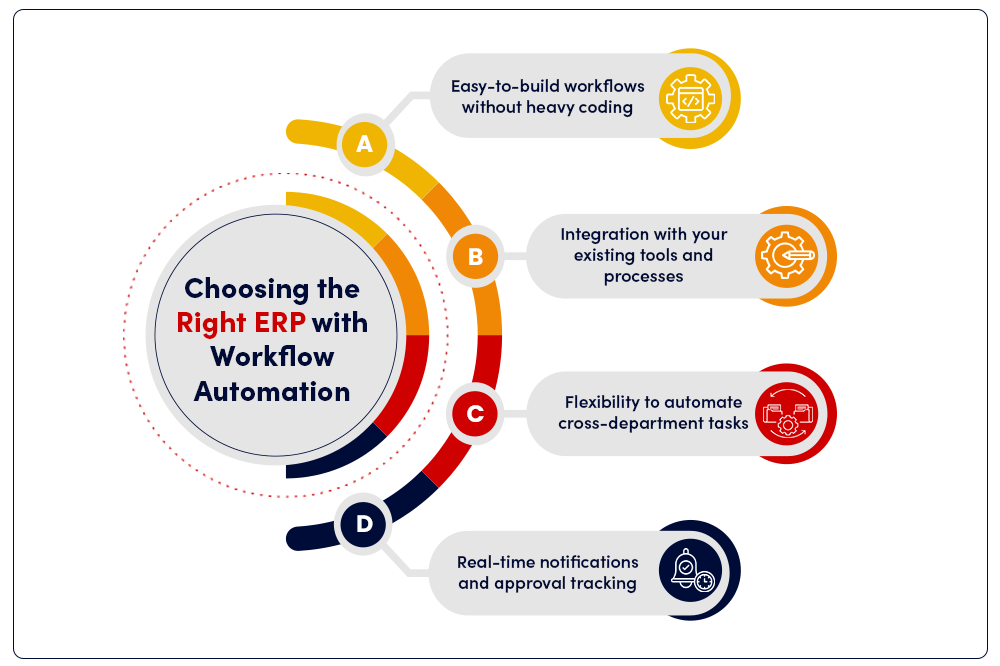
Improving Compliance and Audit Readiness
Compliance management and audit readiness become easier with ERP workflow automation. Many industries have strict regulatory standards, requiring detailed records of every process and approval. Manual record-keeping is error-prone and difficult to retrieve during audits. An automated ERP system maintains a clear digital trail of each transaction, modification, and approval, ensuring transparency and compliance at all times. This not only protects the business from potential penalties but also builds credibility with partners, vendors, and customers.
Enhancing Customer Satisfaction and Service Delivery
Moreover, workflow automation enhances customer satisfaction by speeding up service delivery. When orders are processed and updated automatically in real-time, customers receive accurate delivery timelines and status updates. Any customer support requests can be automatically assigned to the right representative with all relevant customer history, enabling quicker and more personalized resolution, which in turn strengthens customer trust and loyalty.
Driving Productivity, Cost Savings, and Business Growth
Overall, workflow automation in ERP solves the critical challenges of inefficiency, errors, compliance gaps, and data silos by creating a seamless, interconnected environment. It transforms how businesses operate, driving productivity, cost savings, and agility. Organizations adopting automated ERP workflows position themselves ahead of their competitors with faster operations, better insights, and an empowered workforce ready to focus on growth and innovation rather than being stuck in manual, repetitive tasks.
Manual ERP vs Automated ERP Workflows: What’s the Difference?
| Feature/Aspect | Manual ERP Processes | Automated ERP Workflows |
|---|---|---|
| Task Speed | Slow due to manual approvals and data entry | Fast with automated approvals and updates |
| Error Rates | High due to human oversight and duplicate entries | Low with rule-based validations and system triggers |
| Team Productivity | Reduced as teams spend time on repetitive tasks | Increased as employees focus on strategic work |
| Data Accuracy & Consistency | Prone to inconsistencies across departments | Ensures real-time data accuracy and uniformity |
| Compliance & Audit Readiness | Time-consuming record retrieval and manual logs | Automatic digital trails for easy compliance |
| Customer Satisfaction | Affected by delays and outdated information | Enhanced with timely service delivery and accurate updates |
| Scalability | Difficult to scale with growing operations | Easily scalable with automated workflows |
| Cost Efficiency | Higher operational costs due to manual labor | Cost savings from reduced manual intervention |
Benefits of LionO360 ERP Workflow Automation
- Faster processes and turnaround times
- Improved accuracy and data quality
- Greater compliance with automated audit trails
- Cost savings from reduced manual labor
- Higher employee satisfaction with reduced routine workload
Future-Proof Your Business with Automated Cloud ERP

Manual tasks don’t just waste time but also limit your team’s true potential. By adopting workflow automation in ERP, you can eliminate bottlenecks, improve operational efficiency, and empower employees to focus on work that drives growth. LionOBytes offers a robust cloud-based Enterprise Resource Planning platform designed to streamline and automate business processes for small and mid-sized enterprises (SMEs). Developed by LionOBytes, it offers an integrated suite of tools covering sales, inventory, customer relationship management (CRM), field service management, workflow automation, and financials – all within a single unified platform.
The LionO360 ERP platform automates workflows from day one, eliminating manual processes and boosting efficiency. From inventory tracking to financial reporting, AI-driven automation reduces errors, saves time, and empowers smarter decisions. Go for a free ERP demo now!
Also Read: Why is 2025 a Great Year for SMBs to Adopt ERP Solutions?
Frequently Asked Questions
What is workflow automation in ERP?
Workflow automation in ERP refers to the use of rule-based, predefined processes within your ERP system to manage and execute tasks without manual intervention. It streamlines approvals, data entries, order processing, and other repetitive activities, enabling businesses to operate efficiently and error-free.
How does ERP automation improve business efficiency?
ERP automation improves efficiency by reducing manual data entry, minimizing errors, speeding up approvals, integrating departmental workflows, and ensuring real-time data accuracy. This allows employees to focus on strategic tasks instead of repetitive administrative tasks.
How do you automate workflows in an ERP system?
To automate workflows in ERP:
- Map existing processes to identify repetitive tasks
- Define automation rules and triggers within the ERP platform
- Configure approval flows for purchases, sales orders, and other operations
- Test workflows to ensure smooth execution
- Train users on automated process management for adoption
Why should businesses choose LionO360 ERP for workflow automation?
LionO360 ERP offers built-in workflow automation features that integrate seamlessly across departments. It allows businesses to automate approvals, inventory updates, order processing, and customer support workflows efficiently, ensuring real-time visibility and reducing operational costs.