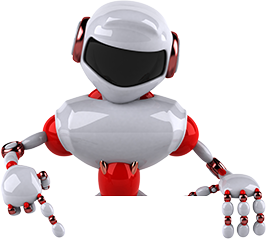Stimulating lead conversion and ensuring allied campaign success depends on how well your system can segment the lead data and provide insights customized to specific lead conversion campaign requirements.
And this can be made possible when your CRM system is integrated with ‘Lead Filters’ and ‘Grouping’ functionality.
If somehow, you are unable to acquire anticipated lead conversions, then certainly, your system lacks the functionality – Filters and Groups in Lead Management. A powerful capability in your lead management or CRM system that allows you to segment the lead data and exhibit the information in real-time
Thus, let’s deep dive into understanding the groups and filters in lead management starting from the initial conceptual need to how it can help you segment and prioritize your data promoting improved lead conversions.
What are the Groups and Filters in LionO’s Lead Management System?
Groups and Filters in LionO360’s Lead Management module are designed to access the lead data in a single integrated view. These functional capabilities in CRM help you segment lead data and exhibit the information with real-time efficiency.
Further, this data can be leveraged to identify the status of leads, quality of leads, and probability of leads being prioritized by your sales team. Thus, impacting and streamlining your sales process to optimize leads and produce better sales results.
Eventually, when you work on quality leads that are more likely to be converted, you get success in bringing efficient workflow and introducing more profitability into your business.
To have more clarity on these functionalities, let’s have an inclusion of real-life use cases demonstrating how LionO’s Lead Filters and Group by functionality can help your sales team uplift their sales capabilities and drive improved conversions.
Reinforcing your different sales campaigns, your sales team may require a different view of lead data. For instance, your global sales team needs to access the lead information for a particular time zone or geographical area that they belong to.
Thus, instead of dealing with large data sets in a manual way, they can simplify filter leads associated with or fall under the specific geolocation. Now, they can ensure a consistent flow and seamlessly carry out their sales campaigns while maximizing efficiency.
Let's consider one more use case here to have a better understanding. Suppose your company wants to offer a premium product, service, or module and hence, needs to target those leads that fall under the specific estimated annual revenue.
In this case, just imagine how manually searching for such leads and coming up with the relevant data could be time-consuming and cumbersome for your sales team. But thanks to LionO’s Lead Filters functionality helps you quickly retrieve the required leads that your sales team needs to connect with.
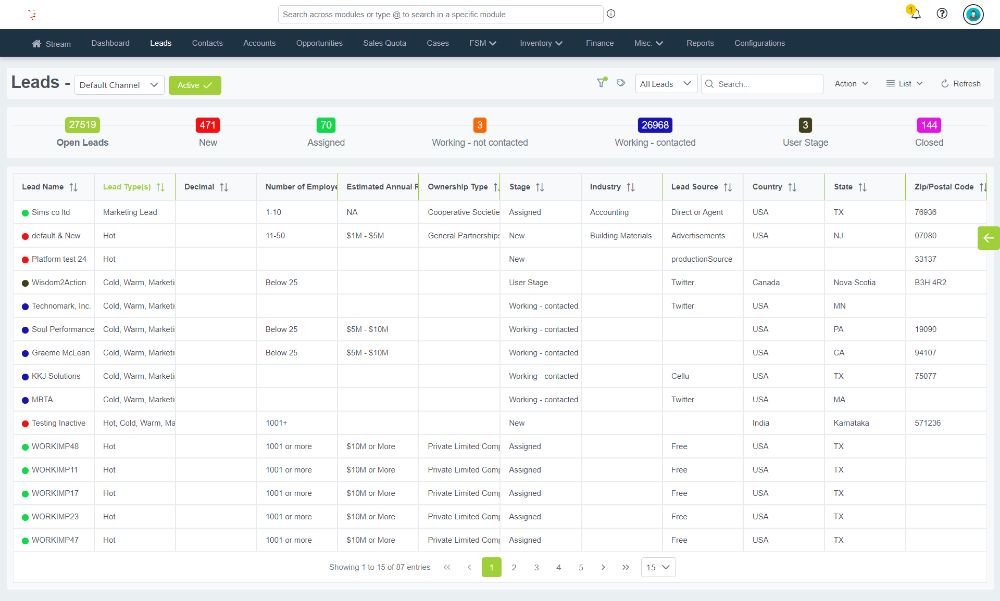
Now, let’s understand the use of Group by functionality through a use case addition. Let's assume that your company is willing to measure their sales team's performance and this needs to be handy with the data that demonstrates the number of leads created by each sales executive, sales lead, or manager.
With the help of the Group by feature in your LionO360’s Lead module, you can segment the leads data accordingly and measure the performance of your sales team or specific sales individual in your organization.
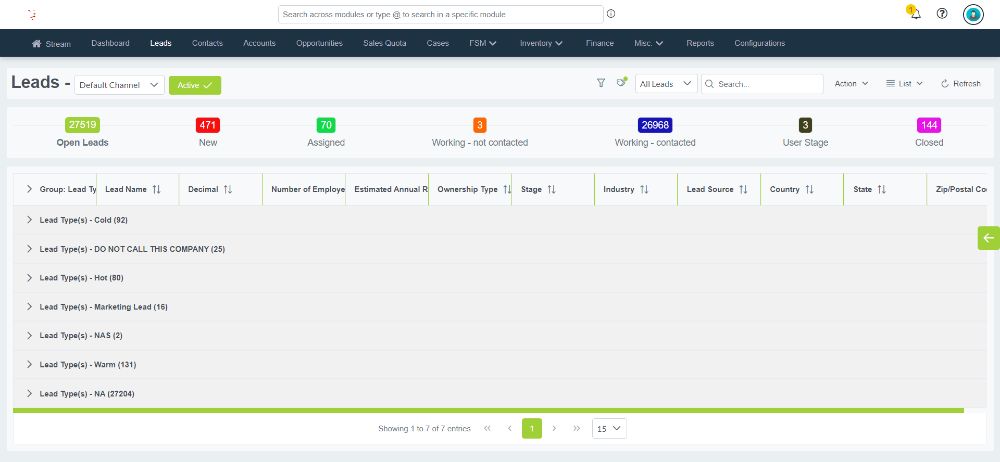
Moreover, using real-time insights into lead data, your sales team can make quick yet informed decisions helping stimulate lead conversions.
Whether and when to take lead follow-up, asking for missing or required documents, etc., can be triggered using reports created through Lead filters and Group by features.
Thus, you can see how LionO’s Groups and Filters in Lead Management can help your sales team improve their efficiency, help management measure their employees’ performance, and level up sales conversions.
How LionO’s Group by and Filters Can Help Your Lead Conversion Campaigns?
If have reached to this point, certainly you are convinced with the importance of Groups and filters in Lead Management,
So, if you are seeking to enhance lead conversion capabilities, using LionO360’s Lead Management Module equipped with Lead Filters and Group by functionality can help.
Using filters in Lead Management, you can segment your lead data and prioritize leads to be focused first. Moreover, one can make productive decisions using real-time insights into leads. Furthermore, using these sales insights, they can strategize their sales activities accordingly.
Leveraging Groups in Lead Management can help people in your sales team optimize their leads and improve conversions. This can also ensure workforce collaboration as everyone in your sales team can ensure collective efforts towards improved conversions.
Using Group by functionality in LionO’s lead module, you can gain group-based reporting, that reveals the insights into lead performance segmented in each category. You can also track conversation rates, leads created by or closed by, and more enabling your sales team to effectively perform and continuously improve their sales strategies.
To understand how LionO360’s Groups and Filters in Lead Management can uplift your lead conversion strategies, connect and discuss with our experts today.