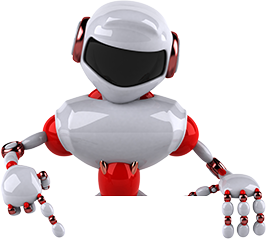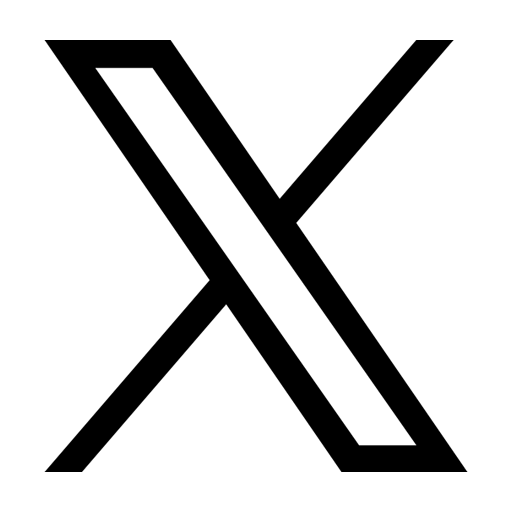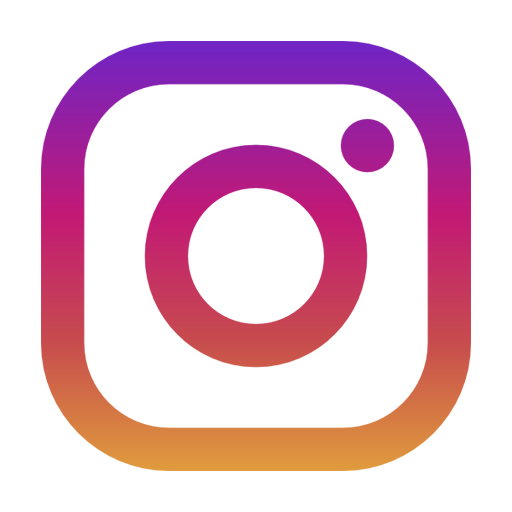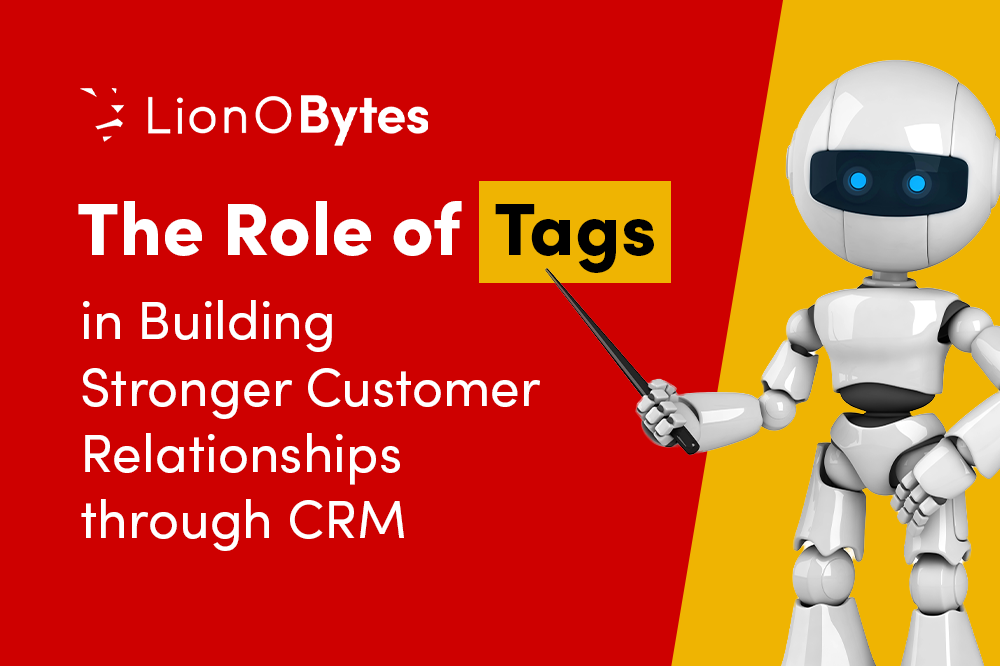
Customer segmentation and personalization are the key considerable factors that impact your overall customer experience and ensure a stronger customer relationship with them.
Now, the question is whether your system comprises these capabilities or not. If your answer turns ‘No’, it’s the peak time that you need to upgrade your system capabilities or switch to the CRM equipped with “Tags” functionality.
Yes, ‘Tags’ in CRM systems especially in the ‘Lead’ and ‘Account’ modules can help you segment your customers and serve them a personalized experience.
By applying tags to leads or accounts modules, you can better understand your customers’ needs and anticipations. In turn, a tailored solution can be provided helping drive seamless customer acquisition and build a long-lasting relationship with them.
Certainly, Tags in CRM Software play a crucial role in acquiring and retaining customers. Thus, Tags in CRM system offers several benefits in the context of customers indeed.
To have an in-depth overview equipped with relevant use case inclusions, let’s understand the role of Tags in building stronger customer relationships in CRM.
Role of Tags in Building Stronger Customer Relationship in CRM
Segmentation and Personalization
To drive personalized marketing campaigns and products & service offerings to customers, ‘Tags’ functional capability in your CRM system can help you segment your customer base.
This segmentation can be performed based on their past communication level, preferences and interests they have shown, and details or information they provided to buy/hire your products/services.
Thus, the better you segment your customers, the better you define and drive marketing campaigns ensuring customer success. The use case given below can ensure better clarity on this.
Suppose you need to segment those customers who demonstrated similar interests and level of requirement. Now, you can segment and create a separate group of those customers and drive personalized campaigns addressing their core needs.
Drive Targeted Marketing Campaigns
Tags can also help you reinforce your targeted marketing. Targeted marketing can be focused on considering specific preferences, geolocation-based, specific offerings, remarketing, etc.
A use case can provide you with a better understanding of this. So, let’s understand this through:
Let's assume that you want to send welcome mail to the newly onboarded customers, follow-up mail to the prospective customers, or specific discounts for system upgrades to the existing customer base.
Leveraging the sales-focused Tags in CRM software, you can filter specific data segmented by a specific tag and create specific groups of customers in your CRM. Further, you can send tailored emails to distinct groups of customers ensuring seamless customer engagement and establishing a real bond with them.
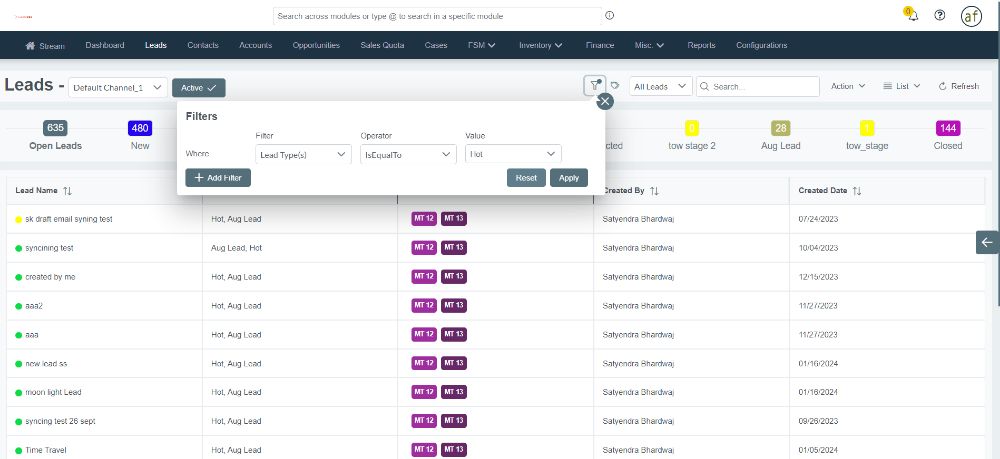
Streamline Lead Nurturing
If leveraged effectively, tags can also help you segment the leads by defining their status through tags. Now, your sales team can know which leads should be prioritized, which leads need more focus to be followed, and which leads are more likely to be converted.
Based on these collaborative insights, your sales team can perform improved sales campaigns and can ensure better lead nurturing. To gain an indepth understanding, let’s have a use case inclusion.
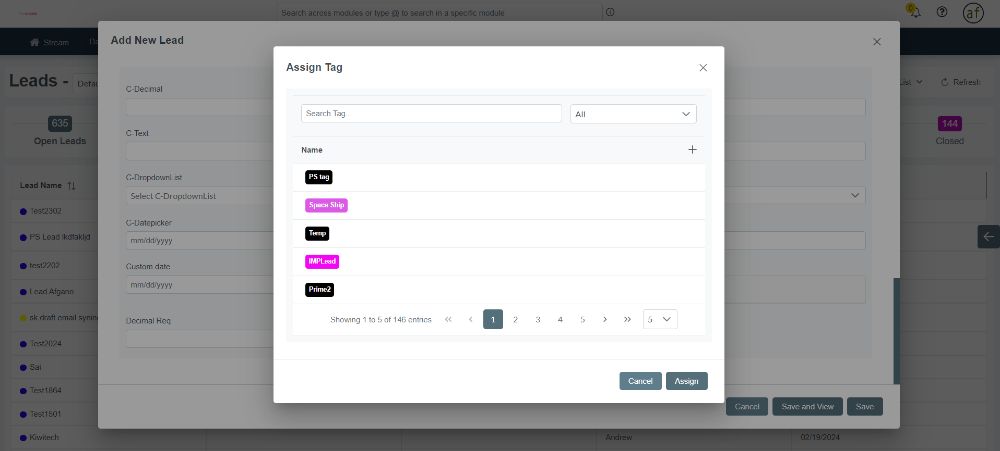
Using LionO360 CRM, you can easily create and assign tags to each lead. Now, you can filter the tags using Group by functionality. This can help your sales team access and input improved sales strategies to effectively nurture leads and impact the conversion rates.
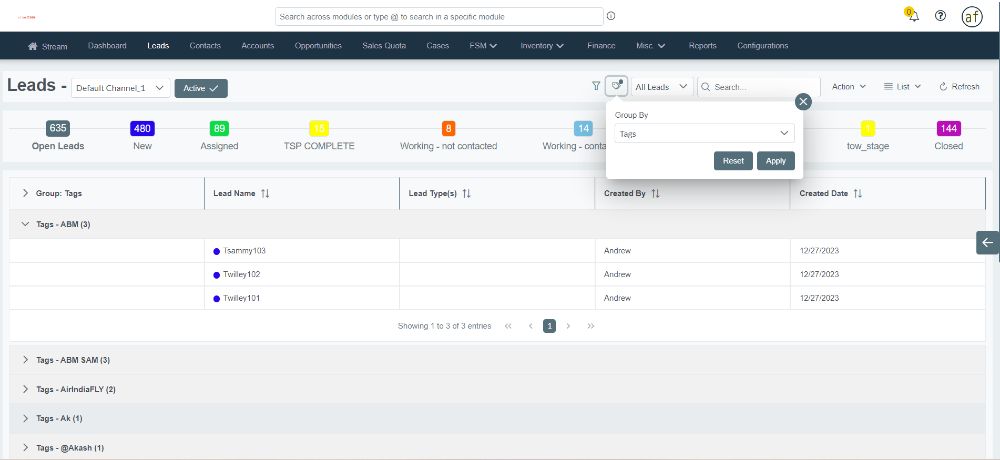
Further, our CRM can be leveraged by effectively supporting customers with their issues and raised tickets. Thus, helping to uplift your customer experience as well as retaining them.
Seeking to Build Stronger Customer Relationships? Choose LionO360 CRM!
With LionO360 CRM, you can easily create and assign tags to each lead and further, these leads can be filtered using lead filter functionality. You can filter and access the lead data associated with specific Tags and can access the same in a single unified view.
Using the Group by functionality, you can filter and access all the tabs under one roof along with the associated leads data. Now, depending on your sales team’s comfortability and campaign requirements, they can use Tags functionality for better customer acquisition and to build a long-lasting relationship with them.
If you want to build stronger customer relationships, ‘Tags” equipped with lead filters and Group by functional capabilities are the must-have functional capabilities in your CRM.
To perceive how LionO360 CRM can establish a capability of improving customer experience and building stronger customer relationships, connect and share business concerns, we can serve the best.
Also Read:
How Leveraging Activity-based Logs Helps Drive a Streamlined Pipeline?