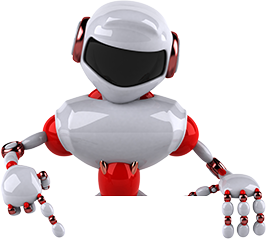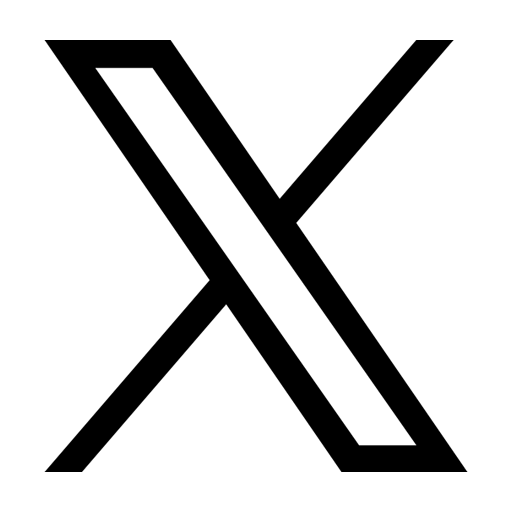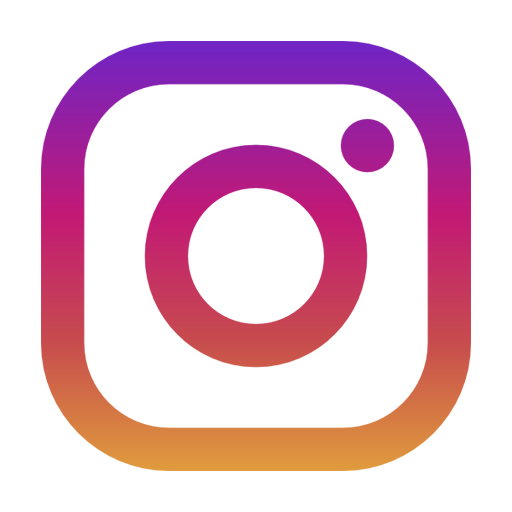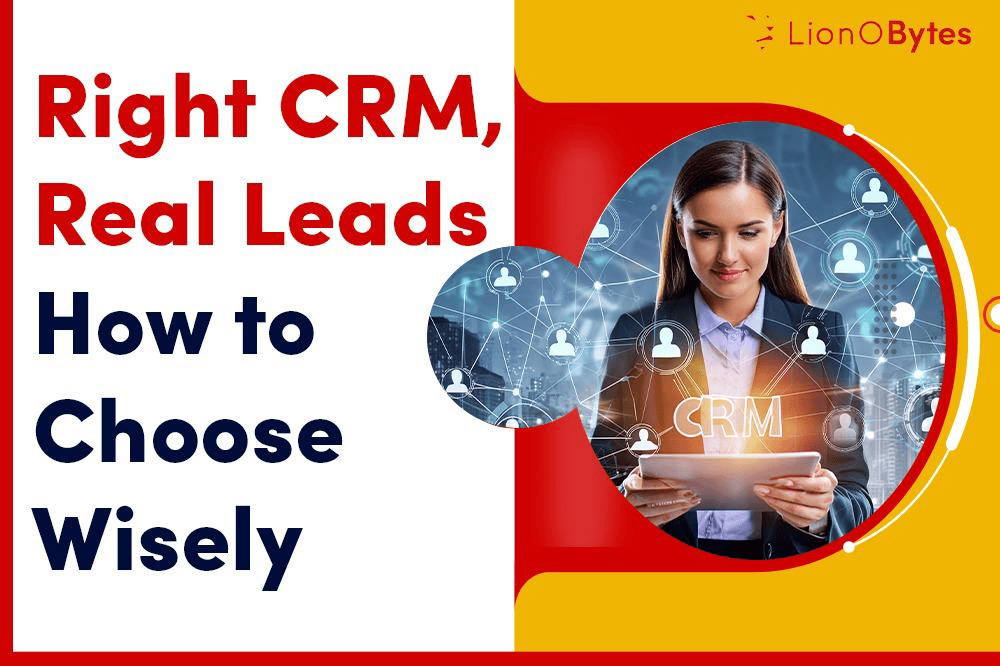
Leads are the core of every business. They represent opportunities, possibilities, and future growth. But managing leads effectively is where the real challenge lies. Without the right system in place, even the best leads can slip through the cracks.
That is where a Lead Management CRM steps in. It is your sales team’s command center. It organizes your leads to focus on converting prospects into loyal customers.
But with so many CRM options available today, choosing the right one can feel overwhelming. Every platform promises to boost sales, automate processes, and make your life easier. The question is, how do you know which one is truly right for your business?
This blog post tells the key factors to consider before investing in a Lead Management CRM. Finally, you will know exactly what to look for and how to make a confident decision that fuels long-term sales success.
What a Lead Management CRM Really Does
Before jumping into CRM selection guide, let’s take a moment to understand what a Lead Management CRM does.
A Lead Management CRM is designed to track and manage leads from the first interaction to the final conversion. It captures every piece of information about your prospects, organizes it in one place, and helps your sales team engage with them at the right time with the right message.
Why Choosing the Right CRM Important?
Selecting a CRM is not a small decision. The right system becomes the backbone of your sales operations. It shapes how your team works, how quickly they close deals, and how well they understand customers.
A poorly chosen CRM can slow down workflows, frustrate your team, and waste valuable time. It might even create more chaos instead of solving problems.
The most important aspect is to select a CRM that works for your business, not the other way around. It should be intuitive in nature, easy for your team to learn, and it should be powerful enough to adapt to your needs as it grows.
Here is how to find that perfect CRM for your business.
Step 1: Define Your Goals and Challenges
The first step to choosing the right CRM is understanding what you want it to achieve. Every business has unique goals, challenges, and priorities.
Ask yourself questions like:
- What problems are we trying to solve?
- Are we struggling to track follow-ups?
- Do we want to improve collaboration between marketing and sales?
- Are we looking for better visibility in our sales pipeline?
Once you have clarity on your goals, you can look for CRM features that align with them. When your goals are clear, the selection process becomes much easier.
Step 2: Look for a User-Friendly Interface
No matter how powerful a CRM is, it will not help if your team struggles to use it.
A user-friendly interface is essential. Your sales team should be able to navigate it easily, enter data quickly, and access important information without frustration.
Avoid platforms that require weeks of training or look cluttered with unnecessary features. Your team should feel comfortable using the CRM from day one.
A good Rule of Thumb
If it takes more than a few minutes to figure out how to log a lead or track a follow-up, it is not the right fit.
Step 3: Evaluate Lead Tracking Capabilities
Lead tracking is the heart of any CRM. It allows your team to see where each lead stands in the sales process, from the moment they show interest to the point of conversion.
The right CRM should give you a clear picture of your entire pipeline. You should be able to track every interaction, note customer preferences, and schedule follow-ups effortlessly.
Look for features that allow you to:
- Automatically assign leads to the right team members.
- View the complete communication history with each lead.
- Categorize leads by stage or source.
- Set reminders for timely follow-ups.
With this level of visibility, you can make informed decisions and never miss an opportunity.
Step 4: Prioritize Automation Features
Time is one of the most valuable assets in sales. Automation helps you make the most of it.
A powerful CRM should automate repetitive tasks like sending follow-up emails, updating contact details, and assigning leads to sales reps. This ensures consistency and frees your team to focus on what they do best.
Automation also reduces human error. When your CRM automatically logs calls, tracks emails, or updates deal stages, you can trust that your data is accurate and up to date.
Remember, automation should simplify your workflow, not complicate it. Choose a CRM that lets you set up automation easily without needing technical expertise.
Step 5: Ensure Smooth Integration with Existing Tools
Your CRM should not exist in isolation. It should integrate smoothly with the other tools your business already uses. When these systems communicate, your team gains a complete 360-degree view of every lead. You can see when a prospect opens an email, responds to a campaign, or requests a demo, all in one place.
Integration eliminates data silos and keeps your team working in harmony. It also saves time by reducing the need for manual data entry. Before you commit, make sure the CRM integrates easily with your existing tech stack.
Step 6: Focus on Customization and Scalability
Every business is different, and your CRM should reflect on that. The right CRM can adapt to your specific needs rather than forcing you into a rigid structure.
Look for customization options such as:
- Custom fields to capture unique information about your leads
- Personalized dashboards for individual users
- Custom workflows that match your sales process
Customization allows your CRM to grow with your business. As your team expands or your sales strategy evolves, your system should scale effortlessly without requiring a complete overhaul. Scalability ensures that your investment continues to deliver value for years to come.
Step 7: Check for Real-Time Analytics and Reporting y
Data is the lifeblood of modern sales. Without accurate reporting, you are flying blind.
A strong Lead Management CRM gives you access to real-time analytics and customizable reports. You should be able to see which sources bring in the most leads, which sales reps are performing best, and which deals are likely to close soon.
These insights help you identify strengths and weaknesses in your sales strategy. More importantly, they allow you to act quickly and stay ahead of challenges.
When choosing a CRM, carefully review its reporting features. The ability to visualize data through dashboards and charts can make a huge difference in how you manage performance.
Step 8: Evaluate Mobile Accessibility
Sales do not just happen at a desk. Your team is constantly on the move; meeting clients, attending events, or following up on calls. That is why mobile accessibility is a must-have feature in any CRM.
A good CRM should work seamlessly across devices, allowing your team to access leads, update records, and send follow-ups from their phones or tablets.
Mobile access ensures that your sales process keeps moving, no matter where your team is. It keeps everyone connected and productive even outside the office.
Step 9: Pay Attention to Customer Support and Training
Even the best CRM can feel overwhelming at first. Reliable customer support makes all the difference.
Look for a vendor that offers excellent onboarding, training, and support. Your team should have access to guidance whenever they need it. A CRM provider that stands behind its product and helps your team adapt to it will save you countless hours of frustration.
Step 10: Consider Cost Versus Value
Budget is always a significant factor in business decisions. But when choosing a CRM, it is better to think in terms of value rather than just cost.
A low-cost CRM may look appealing, but if it lacks critical features or requires constant add-ons, it might end up costing more in the long run. On the other hand, a slightly higher investment in a reliable and scalable CRM can deliver far greater returns over time.
Look for a balance between affordability and functionality. The right CRM should fit within your budget while still delivering measurable benefits for your USA business.
Step 11: Test Before You Commit
Most CRM vendors offer free trials or demos. Take advantage of them.
Testing a CRM firsthand is the best way to understand how it feels in real-world use. Have your sales team explore the interface, test the features, and simulate daily workflows.
Pay attention to how intuitive it feels, how quickly your team adapts, and how well it aligns with your sales process.
If your team enjoys using it and sees immediate value, that is a strong sign you have found the right fit.
Common Mistakes to Avoid When Choosing a CRM
Choosing a CRM is a big decision, and it is easy to make mistakes along the way. Here are a few pitfalls to avoid:
- Ignoring user experience: A CRM that looks good on paper but frustrates users will fail quickly.
- Overbuying features: More features do not always mean better performance. Focus on what you actually need.
- Skipping training: Even the best CRM needs proper onboarding for maximum impact.
- Neglecting feedback: Involve your sales team in the decision. They are the ones who will use it daily.
- Rushing the decision: Take your time to test and compare before committing.
The Real Value of the Right CRM
The right platform like LionOBytes Lead Management CRM does more than manage data. It empowers your sales team to work smarter, not harder. It keeps your pipeline healthy, ensures every lead is nurtured, and helps you close deals faster.
More importantly, it gives you control. You can see what is working, what is not, and where to focus your energy. It brings structure to your sales process and turns it into a predictable engine for growth.
When implemented well, a CRM becomes more than a tool. It becomes a trusted partner that guides your business toward long-term success.
AI Meets CRM: Smarter Lead Decisions with LionO360
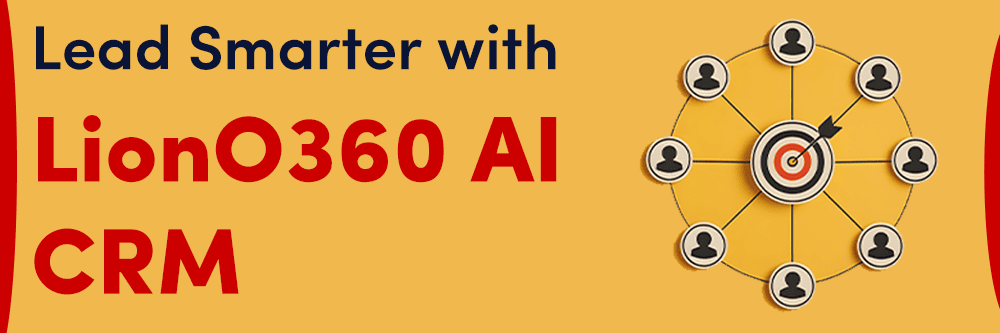
LionO360 CRM is revolutionizing customer relationship management by integrating artificial intelligence to empower smarter, faster, and more strategic lead decisions. This is the best lead management CRM. This synergy between AI and CRM helps businesses streamline operations, boost sales productivity, and improve customer engagement.
Key Benefits:
- AI analyzes historical data to rank leads based on conversion likelihood, helping sales teams prioritize effectively.
- Real-time data analysis uncovers trends and customer behaviors, enabling more informed decision-making.
- AI suggests the next-best actions for each lead, improving follow-up strategies and increasing closure rates.
- Machine learning models provide accurate sales forecasts, helping teams plan resources and targets better.
- Machine learning models provide accurate sales forecasts, helping teams plan resources and targets better.
- AI consolidates data from multiple touchpoints, offering a holistic view of each customer’s journey.
Schedule your free CRM demo now and get the best deal!
Also Read: What is Lead Management?
Frequently Asked Questions
What is a Lead Management CRM and what does it do?
A Lead Management CRM is a system designed to track and manage sales leads from the initial interaction through to final conversion. It acts as a central command center for your sales team, capturing all prospect information, organizing it, and helping your team engage with leads effectively at the right time with the right message.
Why is it important to choose the right Lead Management CRM for my business?
Choosing the right CRM is crucial because it forms the backbone of your sales operations, influencing team workflow, deal closure rates, and customer understanding. A poorly chosen CRM can hinder workflows, frustrate your team, and waste resources, potentially creating more problems than it solves. The right CRM should be intuitive, easy to learn, and powerful enough to adapt to your evolving business needs.
What are the key factors to consider when selecting a Lead Management CRM?
When selecting a Lead Management CRM, you should consider defining your goals and challenges, looking for a user-friendly interface, evaluating robust lead tracking capabilities, prioritizing automation features, ensuring smooth integration with existing tools, focusing on customization and scalability, checking for real-time analytics and reporting, evaluating mobile accessibility, paying attention to customer support and training, considering cost versus value, and testing before committing.
What common mistakes should I avoid when choosing a CRM?
To make an informed decision, avoid ignoring user experience, overbuying features, skipping training for your team, neglecting feedback from the sales team who will use it daily, and rushing the decision process without proper testing and comparison.