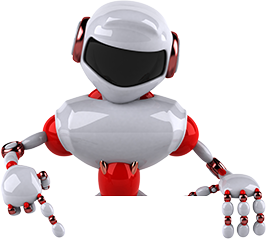The roll-out of any new tech brings change, and change can be met with resistance. In particular, field service management apps that use GPS to confirm a reps’ location may be viewed as unpleasant. Fortunately, you don’t have to grin and bear it and just wait for everyone to get used to it. The following 7 tips will help ease the transition and minimize the growing pains of transitioning to a new app.
1. Consider Objections as Useful Information
If you have employees who vehemently object to increased oversight, consider that perhaps you don’t want them as employees…
Those who put up a battle may be doing so because they have things to hide, or they’re not strong contributors. If that’s the case, their objections provide you with valuable information.
2. Explain That the Oversight Has Limits
Make it clear to your employees that there are limits. You won’t be capturing everything they do on their phones! They can take breaks to have conversations with significant others or browse Reddit for funny memes and you won’t know anything about it.
3. Acknowledge the Change and the Challenge It Brings
Implementing any new technology is change. By nature, staff will be doing things in different ways, which requires adjustment. If you try to pretend it’s all business, as usual, no biggie, nothing to see here, you minimize it. (And they’ll see through the facade anyway.)
Instead, clearly communicate that:
- These new, different ways will be more efficient, faster, and easier
- Overall, it will benefit the business (and staff too – not just management)
- You understand change isn’t easy
- But you’re doing your best to minimize pain
- You appreciate their cooperation
4. Get Their Buy-In Early and Continually
Prior to purchasing and implementing a system, ask your staff what insights they’d like to have to better manage their customers. They’ve used numerous systems before, so ask them to share what’s been helpful, and what’s been a hindrance. Think of it as gathering customer feedback to drive a product roadmap. You can’t meet every request, but you should consider the input as you select a new product and get it customized to your business.
Also, give employees a way to provide ongoing feedback. They may have some great ideas for new functionality. For example, I was once struggling to remember numeric location codes for clocking in. I realized there shouldn’t even be an option for me to clock-in as working at location 1426 while I’m physically inside location 1539. I suggested they have an admin simply restrict it on the tablet so employees don’t have to try to remember, and managers won’t have to manually fix errors.
5. Tell Them There are Benefits for Them, Too
Quality field service management apps can do more than supervise employees for the benefit of management. Make these benefits apparent to your staff.
The system can serve as a reliable source of current data to promptly pay expenses and bonuses based on key performance metrics. Additionally, you should be able to leverage your app to communicate with the entire team. You can easily inform staff of announcements such as new promotions they should be discussing with customers. Reps can also use that communication vehicle to announce their accomplishments in real-time.
Of course, the objective here is to publicly praise individual employees, but the secondary benefit will be fostering competition and motivating sales reps as they aim to outdo one another!
6. Be Sure Employees Are Trained Properly
The simpler your system, the easier it will be to learn. However, there will be specific things you want your staff to do, so some degree of training is necessary. But don’t overdo it. Don’t hold 12 meetings to slowly explain how to do simple things. Hold a few training sessions, only make one session mandatory with additional reviews optional. Make videos available on-demand and offer to help on an as-needed basis.
Make sure you listen to your employees. One place I worked at rolled out a new system. One set of instructions was sent to all employees, and there were significant differences for different roles and locations. I replied to the email to my team, “I’m a bit confused. Could you please clarify what we, in our roles, at our location, have to do?”
A colleague replied-all, “Yes, that would be helpful.”
Our manager replied, “The instructions are already there.”
The team asked for help and clarification on how to do what was asked of us, and the manager said, “No.”
Don’t be like that. “Properly training” employees means ensuring they feel comfortable with the system, not that you’ve provided the information you feel is adequate.
7. Positively Reinforce the Behavior You Want
A small reward like free lunch for those who get everything entered properly all week during the first few weeks can build some goodwill and positive associations. A small monetary output can go a long way. Particularly for small and medium-sized businesses, the contribution of each employee has a significant impact on the bottom line, so make sure they feel valued.
Do you need to make changes to automate business processes?
Sign up for a free trial or schedule a personal demo at https://www.lionobytes.com/demo
Check us out on social media for news and updates!
Instagram: https://www.instagram.com/liono360crm/
Twitter: https://twitter.com/LionO360CRM
LinkedIn: https://www.linkedin.com/products/lionobytes-llc-liono360-crm/