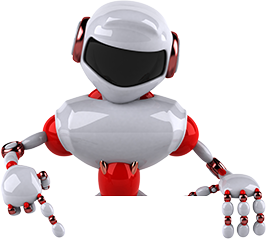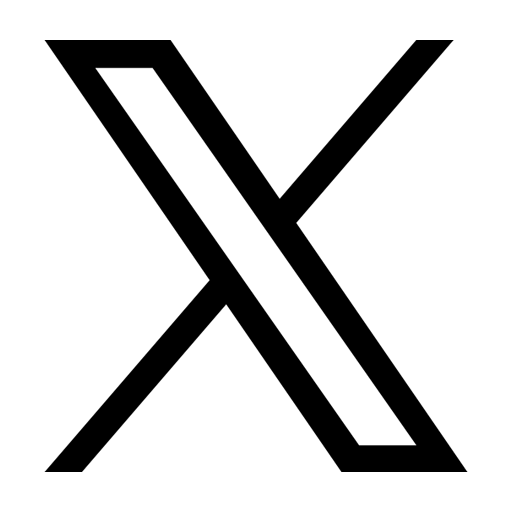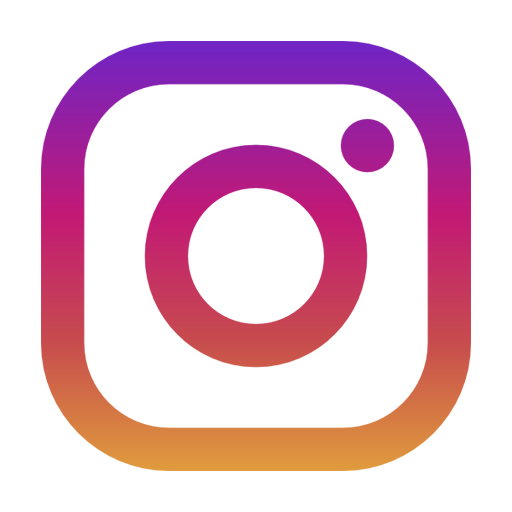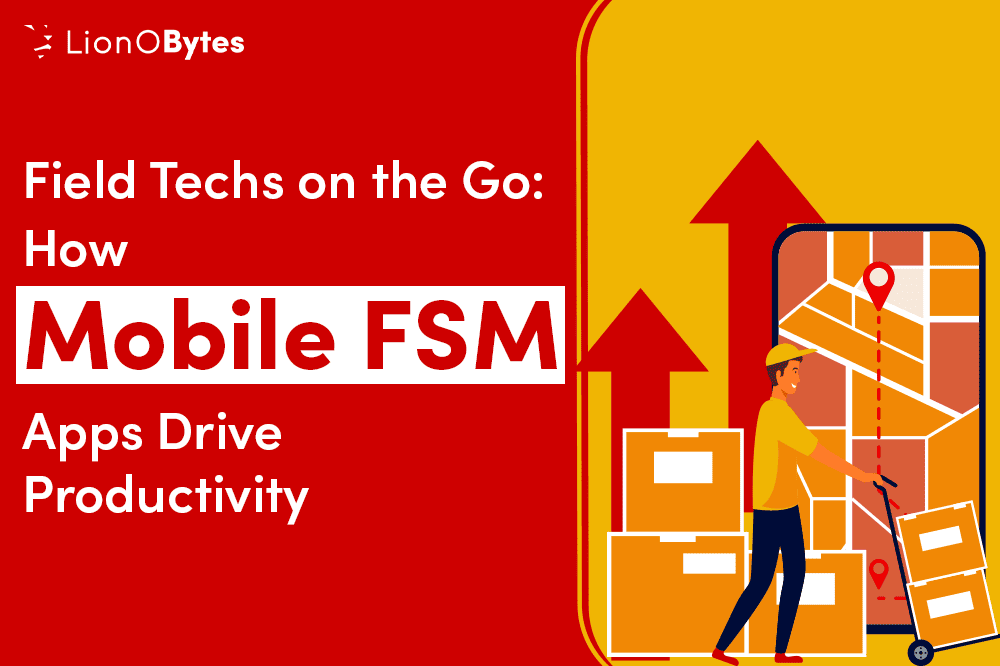
Field service operations are the backbone of industries such as HVAC, electrical, plumbing, utilities, telecommunications, and equipment maintenance. However, managing technicians on the move, ensuring job completion, and maintaining customer satisfaction have always been challenging without real-time visibility and communication. This is where mobile FSM (Field Service Management) apps transform field operations.
Mobile field service software apps empower field technicians to perform their jobs efficiently, stay connected with office teams, and deliver exceptional service experiences. Let’s explore how these apps are revolutionizing field service productivity.
What is a Mobile FSM App?
A Mobile Field Service Management app is a digital application that field technicians can access on their smartphones or tablets. It connects them with the central Field Service Management software, enabling real-time access to:
- Job assignments and schedules
- Customer information and service history
- Parts inventory and asset data
- Work order updates and task checklists
- Communication with dispatchers or supervisors
By providing these features on-the-go, mobile FSM solutions bridge operational gaps between office teams and field techs, driving higher field tech productivity and service quality.
Challenges Field Technicians Face Without Mobile FSM Apps
Without a mobile FSM apps solution, field technicians often struggle with:
- Lack of real-time job updates and schedule changes
- Paper-based work orders prone to loss or damage
- Inability to access customer history or technical documents on-site
- Delayed reporting, invoicing, and job closure updates
- Poor communication with supervisors or dispatchers
These challenges result in missed appointments, low first-time fixed rates, reduced customer satisfaction, and inefficient field operations.
How Mobile FSM Apps Drive Field Technician Productivity?
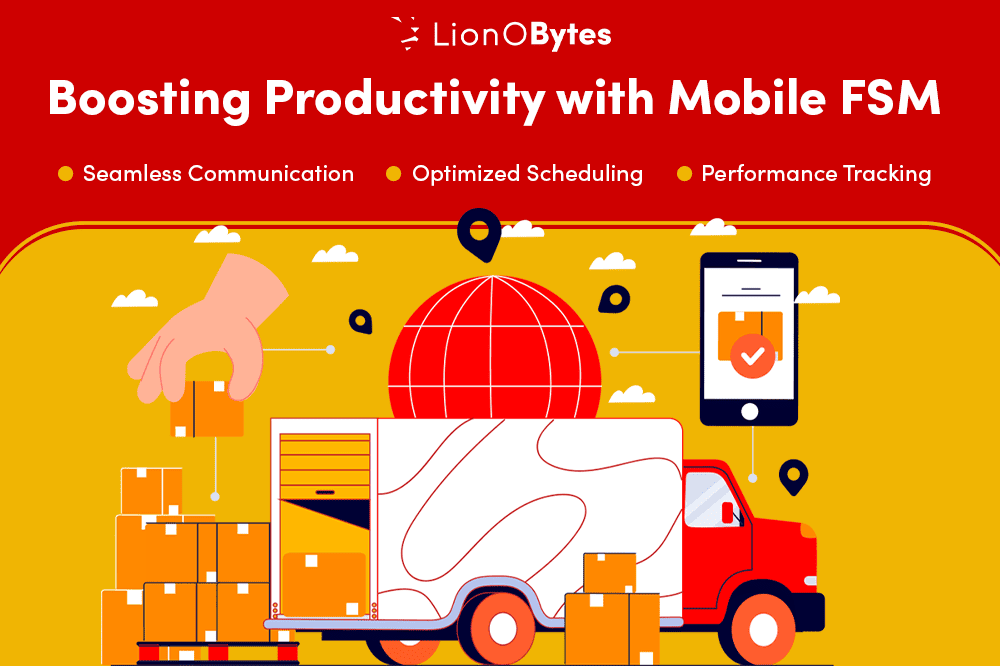
Real-Time Scheduling and Dispatching
With mobile FSM apps, technicians receive job assignments instantly on their devices, along with customer details, location maps, and task priorities. An FSM overview ensures:
- Reduced idle time between jobs
- Better route planning, saving fuel costs
- On-time arrivals and efficient job execution
Instant Access to Customer and Asset Data
Technicians can view complete customer profiles, service histories, asset manuals, and warranty details. This empowers them to:
- Diagnose issues quickly with contextual information
- Carry necessary parts or tools in advance
- Deliver faster, high-quality service with confidence
Improved First-Time Fix Rates
Access to technical documents, installation guides, and troubleshooting manuals via the mobile app increases first-time fix rates. Technicians no longer need to call the office for support or reschedule due to lack of information.
Streamlined Reporting and Compliance
Mobile FSM apps allow field techs to:
- Capture photos and videos for job proof
- Record customer digital signatures on-site
- Complete compliance checklists instantly
This reduces paperwork, ensures accurate documentation, and speeds up job closure reporting.
Faster Invoicing and Payment Processing
Technicians can generate and share digital invoices immediately after job completion. Integrated payment gateways enable on-site payments, speeding up the billing cycle, and improving company cash flow.
Enhanced Communication and Collaboration
Most mobile workforce management offers built-in messaging or chat features. Field techs can:
- Communicate with dispatchers or supervisors instantly
- Seek approvals or troubleshooting guidance in real-time
- Stay updated on schedule changes or urgent job additions
How to Choose the Right Mobile FSM App for Your Business
When selecting a mobile FSM software for small business, evaluate:
- Simple interface for quick adoption by field staff
- Ability to work in areas with poor network connectivity
- Compatibility with your CRM, ERP, and inventory systems
- Configurable features to match your workflows and industry needs
- Supports your team expansion and evolving operational demands
Benefits of Mobile Field Service Management Apps
Real-Time Communication and Updates
Mobile FSM apps empower field technicians to receive job assignments, updates, and route changes instantly on their smartphones or tablets. This eliminates delays caused by manual calls or physical paperwork. Real-time communication ensures technicians arrive on time with clear instructions, enhancing team coordination and reducing job turnaround time significantly.
Increased Productivity
Technicians can access customer information, service history, equipment details, and manuals directly through the app. They can update job status, upload photos, and collect customer signatures instantly from the field. This streamlines their workflow, minimizes administrative tasks, and allows them to complete more jobs efficiently each day, driving overall operational productivity.
Enhanced Customer Satisfaction
With real-time tracking and faster response times, customers stay informed about technician arrival and job status. The ability to resolve issues quickly and provide instant digital invoices enhances trust and satisfaction. Customers feel valued when services are prompt, accurate, and professionally managed through technology-enabled processes.
Improved First-Time Fix Rates
Access to detailed service history, equipment manuals, inventory availability, and troubleshooting guides on their mobile device equips technicians to resolve issues on the first visit itself. This not only reduces repeat visits but also saves time and operational costs, while leaving a strong impression of competence and reliability on the customer.
Faster Invoicing and Payments
Mobile FSM apps enable technicians to mark jobs as complete, capture customer signatures, and trigger invoice generation instantly from the field. Some apps also support on-site payment collection through integrated payment gateways. This accelerates the billing cycle, improves cash flow, and reduces delays in payment processing.
The LionO360 Field Service Management Advantage
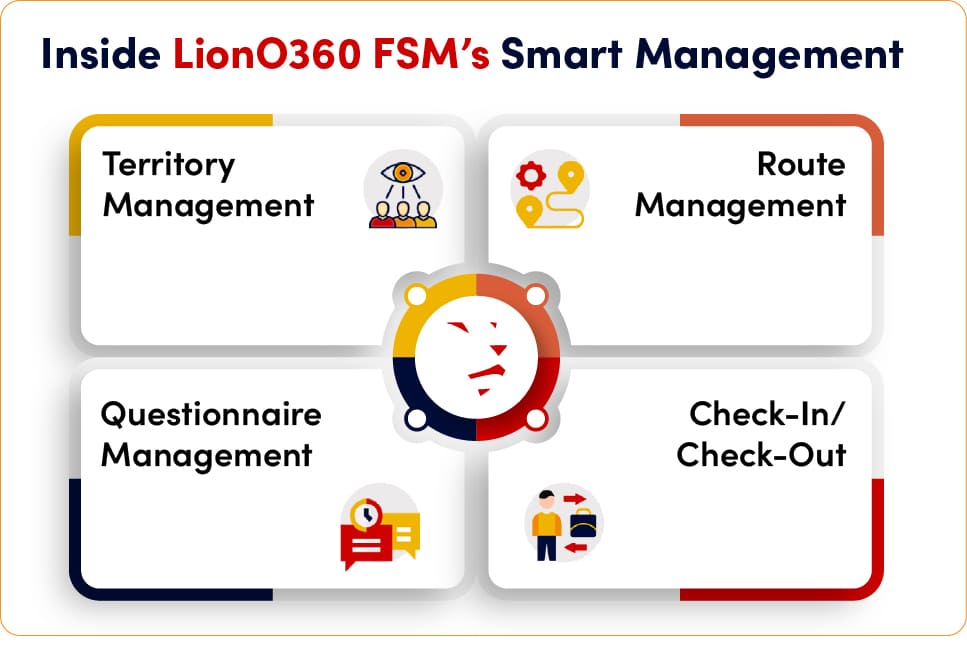
Field technicians are the face of your service business. Equipping them with a powerful mobile FSM app enables them to deliver prompt, efficient, and quality service that delights customers and drives your business growth. LionO360’s mobile FSM app offers dispatch management, inventory tracking, customer signature capture, and real-time updates in an intuitive interface.
Let’s explore how LionOBytes benefits:
Automated Scheduling and Dispatching
LionO360 automates the scheduling and dispatching of field technicians, ensuring optimal allocation of resources and minimizing delays.
Mobile-First Approach
The platform is designed for mobile devices, allowing field technicians to access information, update job status, and communicate with the office seamlessly.
Integration with CRM and ERP
LionO360 integrates with Customer Relationship Management (CRM) and Enterprise Resource Planning (ERP) systems, providing a holistic view of business operations.
AI-Powered Insights
The platform uses AI-driven dashboards to provide actionable insights for informed decision-making
Increased Productivity
Automation and streamlined workflows increase the productivity of field technicians, allowing them to handle more jobs in a given time.
Embrace mobile FSM solutions to transform your field operations, enhance productivity, and stay ahead in today’s competitive service landscape. Schedule your free FSM demo now!
Also Read: AI in Mobile FSM
Frequently Asked Questions
What is a mobile FSM app?
A mobile FSM app is a field service management application used by technicians on smartphones or tablets to access job details, customer data, and communicate with office teams in real-time.
How do mobile FSM apps improve first-time fix rates?
They provide instant access to customer history, asset manuals, and troubleshooting guides, enabling technicians to resolve issues on their first visit.
Can FSM apps work without internet connectivity?
Yes, many mobile FSM apps offer offline capabilities, allowing field techs to access and update job information even in remote areas.
What features should I look for in a mobile FSM app?
Key features include real-time scheduling, GPS tracking, customer data access, invoicing, digital signatures, and offline functionality.