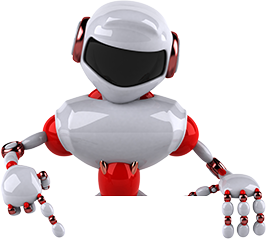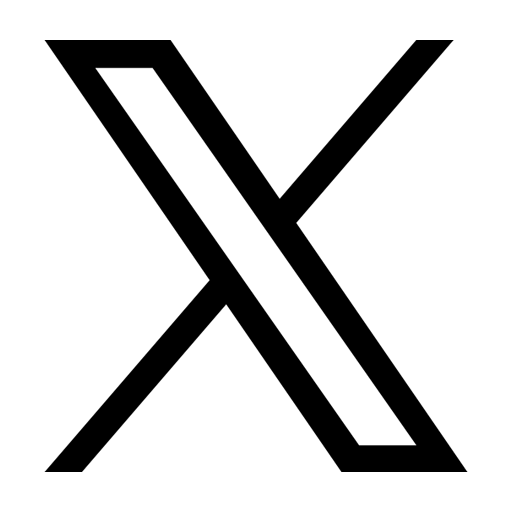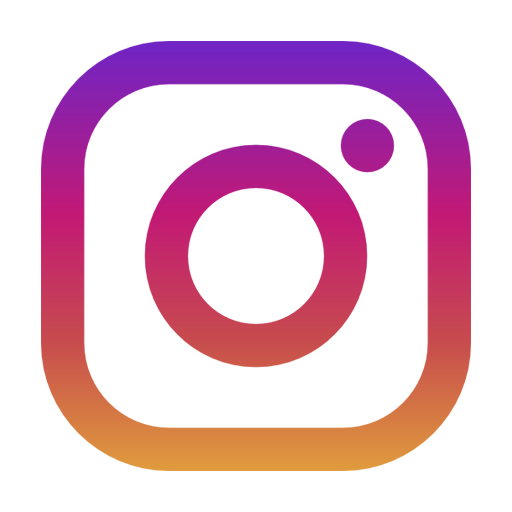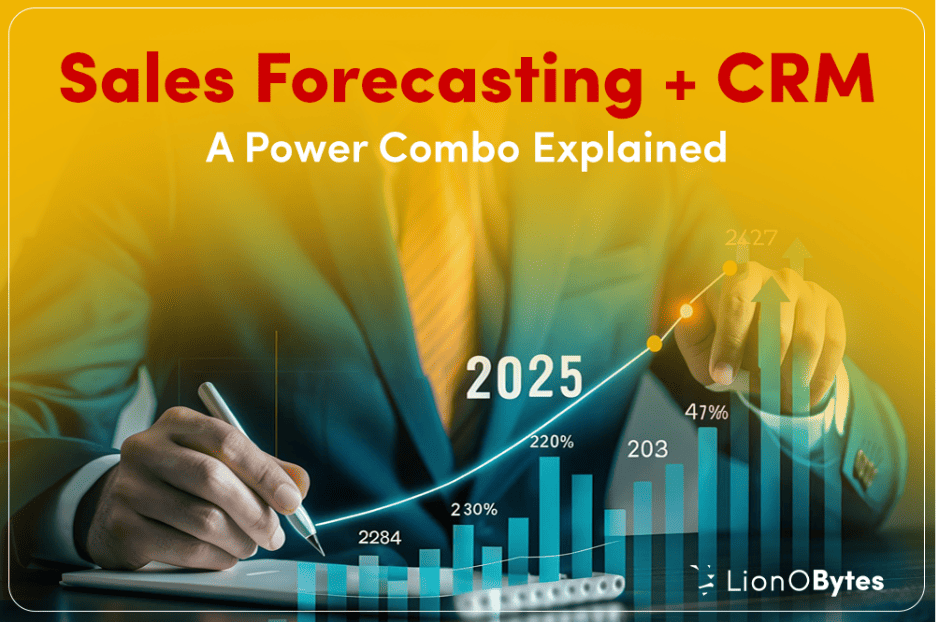
One of the most effective ways to utilize your customer data is to connect your Customer Relationship Management (CRM) software system with your sales forecasting tools. This integration not only helps streamline your operations but also allows your teams to forecast future sales, manage resources, and create strategic growth.
CRM integration with sales forecasting tools is more than a tech upgrade. It empowers your business to anticipate, adapt, and thrive. By combining customer insights with predictive analytics, you unlock a powerful engine for growth.
No matter if you are a small business owner or a sales leader at a big company, this guide will cover everything you need to know about CRM integration with your sales forecasting tools and best practices for implementation.
Why Integrate CRM with Sales Forecasting Tools?
Sales forecasting is the process of estimating future sales based on historical data, market trends, and current pipeline activity. When paired with a CRM, forecasting becomes more accurate, automated, and actionable.
Key Benefits of Integration:
Real-Time Data Access
CRM systems store vast amounts of customer and sales data. Integrating forecasting tools ensures that predictions are based on the most current information.
Improved Accuracy
Manual forecasting is prone to errors. Automation reduces guesswork and provides data-backed insights.
Enhanced Collaboration
Sales, marketing, and finance teams can work from a unified platform, improving communication and alignment.
Better Resource Allocation
Accurate forecasts help businesses plan inventory, staffing, and budgets more effectively.
Increased Sales Performance
By identifying trends and potential bottlenecks, teams can proactively adjust strategies to meet targets.
Features to Look For in CRM-Forecasting Integration
When evaluating CRM platforms or forecasting tools, prioritize these features to ensure a seamless and productive integration:
1. Pipeline Visibility
A clear view of deals at every stage helps forecast revenue more precisely.
2. Data History Analysis
The ability to analyze past performance is crucial for identifying patterns and predicting future outcomes.
3. Customizable Forecast Models
Choose tools that allow you to tailor forecasting models to your business's unique sales cycle.
4. Automated Updates
Real-time syncing between CRM and forecasting tools ensures that data is always up to date.
5. Scenario Planning
Advanced forecasting tools offer “what-if” scenarios to help you prepare for different market conditions.
6. Reporting and Dashboards
Visual insights make it easier to communicate forecasts to stakeholders and track progress.
How to Implement CRM and Forecasting Tool Integration
Integrating your CRM with a forecasting tool doesn't have to be complicated. Here's a step-by-step approach:
Define Your Goals
Are you looking to improve accuracy, reduce manual work, or align teams? Clear goals will guide your integration strategy.
Map Your Data
Identify which data points for leads, opportunities, and revenue need to flow between systems. Clean and organize your CRM data before integration.
Set Up the Integration
Use native integrations, APIs, or middleware platforms like Zapier or MuleSoft to connect your CRM and forecasting tool.
Test and Validate
Test forecasts to ensure data accuracy and system compatibility. Involve key stakeholders in the validation process.
Train Your Team
Provide training on how to use the integrated system, interpret forecasts, and apply insights to their workflows.
Best Practices for Maximizing Your Integration
To get the most out of your CRM and forecasting tool integration, consider these best practices:
- Keep Data Clean and Updated: Regularly audit and clean your CRM records to ensure accuracy.
- Use Predictive Analytics: Leverage AI-powered forecasting features to anticipate trends and customer behavior.
- Align Forecasts with Business Goals: Ensure your forecasting models reflect your strategic objectives such as revenue growth, market expansion, or customer retention.
- Monitor KPIs Regularly: Track key performance indicators like conversion rates, average deal size, and sales velocity to validate your forecasts.
- Encourage Cross-Functional Collaboration: Involve marketing, finance, and operations teams in the forecasting process for holistic planning.
Common Challenges and How to Overcome Them
Even with the best tools, integration can come with hurdles. Here's how to tackle them:
Challenge 1: Data Silos
Solution: Use centralized platforms or APIs to unify data sources and ensure seamless flow.
Challenge 2: Resistance to Change
Solution: Provide training, highlight benefits, and involve users early in the process.
Challenge 3: Overcomplicated Forecast Models
Solution: Start simple. Build complexity gradually based on business needs and data maturity.
Challenge 4: Inconsistent Data Entry
Solution: Standardize data entry processes and use validation rules in your CRM.
Sales Forecasting Prediction with LionO360 CRM

LionO360’s CRM Sales Forecasting feature enables teams to view potential revenue across custom timeframes, territories, or sales reps. You can track open opportunities, deal probabilities, and expected close dates — turning raw data into actionable insights.
The system automatically updates forecasts as deals progress, ensuring your predictions always reflect the most current sales activity.
Built-in AI-driven analytics identify trends and patterns, helping you anticipate future sales outcomes. Managers can quickly compare actual performance against forecasts to measure team efficiency and detect potential risks early.
Schedule your free CRM demo today and experience the forecasting integration with the sales process.
Also Read: Integrating CRM with Other Business Tools for Seamless Operations
Frequently Asked Questions
What is the main benefit of integrating CRM with sales forecasting tools?
Integrating your CRM software with sales forecasting tools streamlines operations, allows your teams to forecast future sales more accurately, manage resources effectively, and create strategic growth. It empowers your business to anticipate, adapt, and thrive by combining customer insights with predictive analytics.
What are the key benefits of this integration?
The key benefits include real-time data access, improved accuracy, enhanced collaboration across departments, better resource allocation, and increased sales performance through proactive strategy adjustments.
What features should I look for in a CRM-forecasting integration?
When evaluating tools, prioritize features such as clear pipeline visibility, the ability to analyze historical data, customizable forecast models to fit your business, automated updates for real-time syncing, scenario planning for "what-if" analyses, and robust reporting and dashboards for easy communication and tracking.
How do I implement CRM and forecasting tool integration?
The implementation process involves several steps: first, define your goals for the integration; second, map your data to identify necessary data points and clean your CRM data; third, set up the integration using native options, APIs, or middleware; fourth, test and validate the forecasts and system compatibility; and finally, train your team on how to use the new integrated system.
What are common challenges during integration and how can I overcome them?
Common challenges include data silos, which can be overcome by using centralized platforms or APIs; resistance to change, addressed by providing training and highlighting benefits; overcomplicated forecast models, which should be built gradually from simple beginnings; and inconsistent data entry, which can be fixed by standardizing processes and using CRM validation rules.