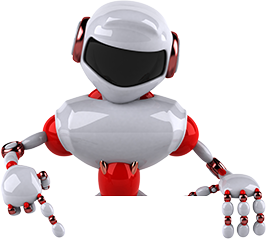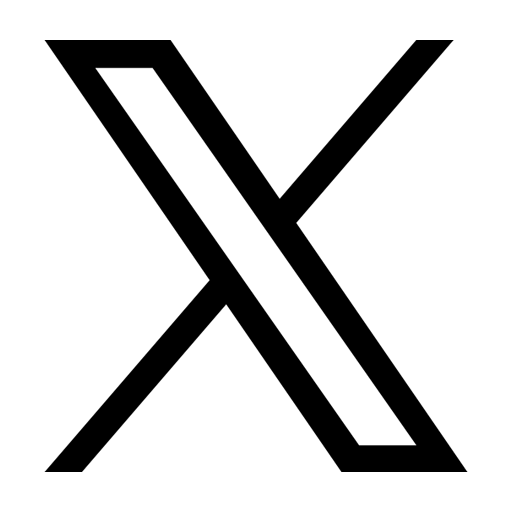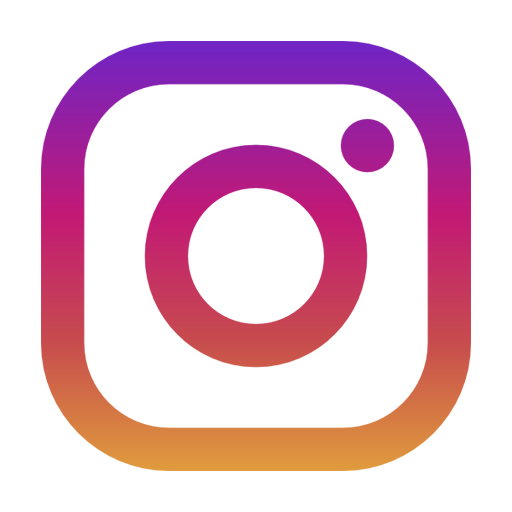Have you outgrown your basic accounting software or are you unable to keep up with your growing business needs? Probably, your answer could be yes which compelled you to reach out to this blog drafted to understand the key considerations while choosing the right ERP system for your business.
Again, on-premised ERP is also considered an outgrown concept these days. Modern businesses are turning to cloud-based ERP systems to manage and improve their complex business processes. However, making the right decision while choosing the ERP software solution can help your business to overcome steadily growing business challenges and simplify critical business processes.
As revealed by Fortune Business Insights, the ERP software market was valued at USD 44.47 billion in 2022, which is further recorded at USD 46.86 billion in 2023, and is expected to reach USD 71.34 billion by 2030.
Statista Insight says that the global ERP revenue is expected to reach USD 62.36 billion by the year 2028 at a CAGR of 4.78 %.
With continuously growing market adoption for SaaS-based solutions, cloud-based ERP solutions are being considered not merely by large organizations but even startups and SMBs as well.
According to Statista, “the worldwide SaaS (Software as a Service) end-user spending was recorded USD 31.4 billion in the year 2015 and USD 197.29 billion in 2023, which is further anticipated to reach USD 232.3 billion by the year 2024.”
Since every business can have different business processes, different business needs, and involved challenges. And you too could have. Here, it is inevitable that you need a cloud ERP solution that can better fit your unique business needs which in turn helps you to accomplish your business goals and drive desired business outcomes.
Considering the global cloud ERP adoption, Gartner includes - “Over 85% of organizations will adopt cloud-first principle by 2025.”
Another insight by Gartner reveals that more than 95% of digital workloads will be deployed on cloud-native platforms by the year 2025.
So, this is all about the cloud ERP market consideration, user adoption, and global market valuation so far, along with future predictions. Since you are reading this blog, you might have been aware of the benefits of implementing cloud ERP and best practices to imbibe.
Now, let’s understand the key considerations while choosing the right ERP system for your business.
Things to Consider While Choosing the Right ERP System for Your Business
Choosing an ERP that better fits your specific business needs could be a time-consuming process in the lack of adequate planning and analysis. Considering this need, we have created a strategic path enabling you to make the right decision while selecting an ERP system for your business to serve the defined purpose.
Define your system’s features and function needs
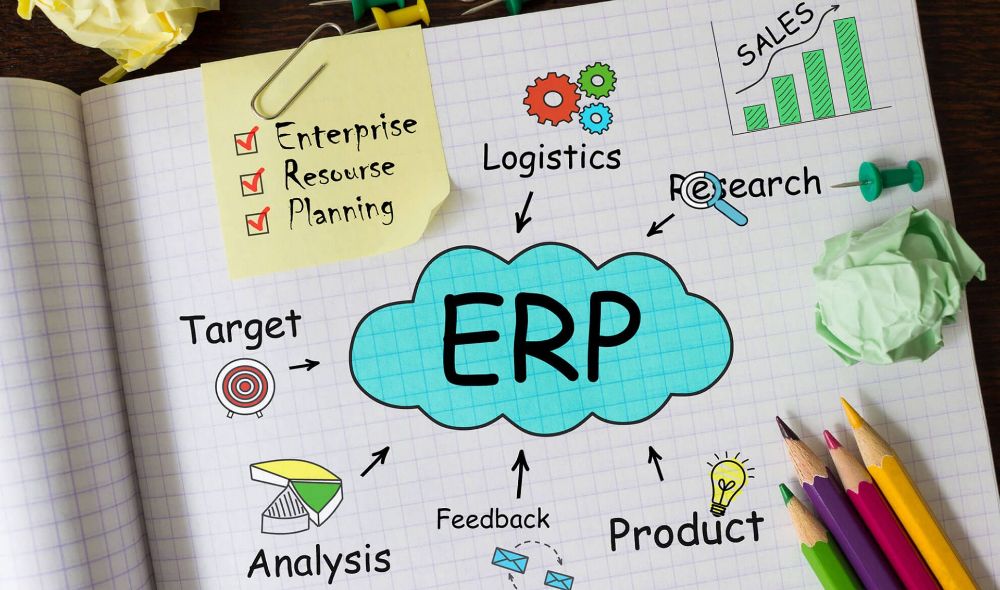
It is initial yet inevitable for your ERP system’s success to evaluate and analyze the key features and functional requirements that you need for your business. Here, there could be two things:
If you are starting from scratch, you need to extensively review your business requirements and drive assessment to understand which processes and workflows need to be taken care of by your ERP system, which is required to stay independent, and which ones are needed to interact with the new ERP software.
In case, if you are using any accounting software, email marketing tool, or likewise to manage your business initials, you need to consider whether your existing system can be integrated with your new ERP system or not to bring process amalgamation.
Regardless of the industry, you may find several ERP providers offering different sets of ERP modules comprising different sets of features in each module. Commonly an ERP system imbibes modules like inventory management, order management, warehousing management, customer management, finance, and more. So, you need to perform your need assessment revealing the modules required for your initial ERP system configuration.
Review your resources and determine the budget
Before you embark on your ERP implementation journey, you need to assess your resources such as talent, time, and cost. Determine which employees should be onboarded on your ERP implementation project. Not merely the executive ones, you can also consider people from the top management to serve a seamless understanding of ERP systems across the organization post-implementation.
Calculate the time required during your ERP implementation cycle from initial system configuration to data migration, customization, and final deployment to post-implementation training of your end-users.
And yes, determining your budget is also crucial which can include basic project costs, ongoing costs, and training costs post-implementation. Your ongoing costs may involve due to infrastructural changes, security & maintenance part, onboarding, third-party integrations, etc.
Draft request for proposal (RFP)
It could be a wise step if you create a formal document demonstrating all your ERP system needs precisely in an in-depth manner. Drafting an RFP document can help your vendor to understand your project scope and create a proposal accordingly. Creating RFPs can help your vendor to calculate and figure out the exact ERP implementation cost.
The most vital thing is you will have clarity about your own ERP project. Depending on the timely need you can minimize or modify your requirements
Know the ERP integration capabilities

If you are a startup or planning everything from scratch, you do not need to worry about the integration part. But yes, if you are an existing market player and seeking to continue using your existing system applications along with the ERP system, you know how to consider an ERP software solution that can be seamlessly integrated with your existing system.
However, most of the ERPs are facilitated to serve seamless integration serving you a centralized experience. For instance, you can get your ERP system integrated with existing mailing platforms like Outlook, accounting software like QuickBooks, logistics partners like FedEx, and eCommerce platforms like NopCommerce, etc.
Again, you may find some ERP providers who can connect your existing systems with an ERP system with easy configuration instead of lengthy integrations. At LionOBytes, our LionO360 cloud ERP comes with inbuilt facilitation that requires less effort and time to configure, connect, and implement your system.
These integrations and system configurations help you keep your core business processes unchanged. Integrating your existing applications with your ERP system can also help you eliminate the need to manually process the data between your different software systems.
Ensure Functional Fit of ERP across your workspace
When choosing an ERP system, considering the functional fit can ensure half of your project's success. All you need to do is understand how ERP will perform with your existing business practices. Make sure that the ERP you choose should address your concurrent processes as well as should consist of the capability of supporting your futuristics needs.
In case you are dealing in your global business space, then it becomes imperative to understand whether the chosen ERP software solution will be functionally fit for your business or not. However, ensuring functional fit requires feedback from the people in your organization who are going to use the newly implemented system. This will help you personalize your ERP system to fill the gap and fulfill the needs wherever required.
Focus on data cleaning prior to data migration

During your ERP implementation, deciding what data should be migrated to the new system could be challenging. If you migrate all the historical data whether relevant or not, it may create data redundancy in your new system.
Since your customers interact across your departments and this creates a duplicate version of data. Apart from this, there could be a possibility that each of your departments is using different formats for managing purchase orders, customer data, etc.
Again, some data or information could be incorrect or no longer in use. Thereby it becomes crucial to clean the data before you allow processing data migration to the new ERP system.
Thus, considering all the above-mentioned key factors, you can ensure successful ERP implementation in your organization while saving time as well as reducing the cost that incurs due to repetitions and mistakes.
Not merely in the lack of the right strategic path you may impact your cost and efficiency, even in case of choosing the wrong ERP implementation partner can also impact your cost and efficiency during the implementation process. So, make sure that you are choosing the right implementation partner to implement your ERP.
Finalizing the right ERP for your business. Choose LionO360 Cloud ERP
LionOBytes offers a cost-effective ERP solution designed while considering the need of startups and small-scale businesses in mind. Our cloud-based LionO360 ERP comes with all the modules including CRM (Customer Relationship Management), Inventory Management, Warehouse Management, and Field Service Management.
Irrespective of any industry, our cloud-based system can be installed and configured as per your unique business processes. Depending on your need to connect the new ERP system with your existing ones, we can seamlessly integrate your system to drive a connected experience.
Our system can be integrated with your existing email accounts, eCommerce portals, and shipping partners. To know more about how we can help you streamline your experience with our Cloud ERP Solution, ensure connecting with us today. We are here to suggest and provide the best potential solution for your business.