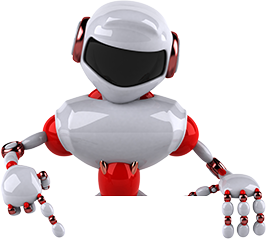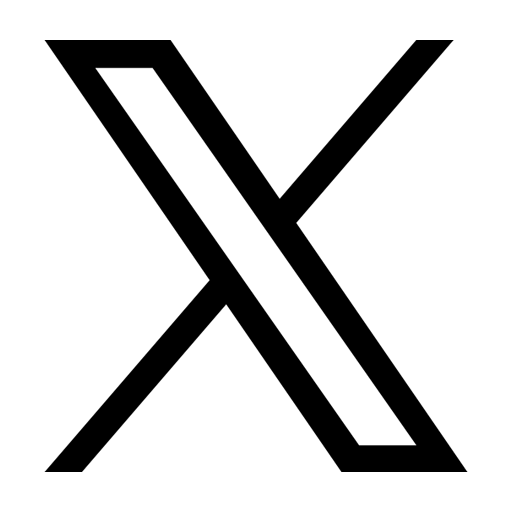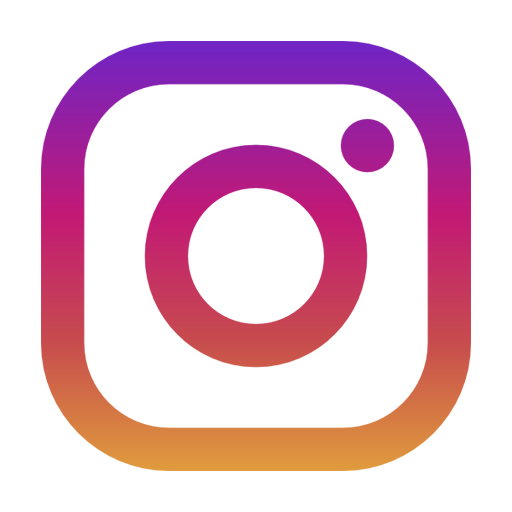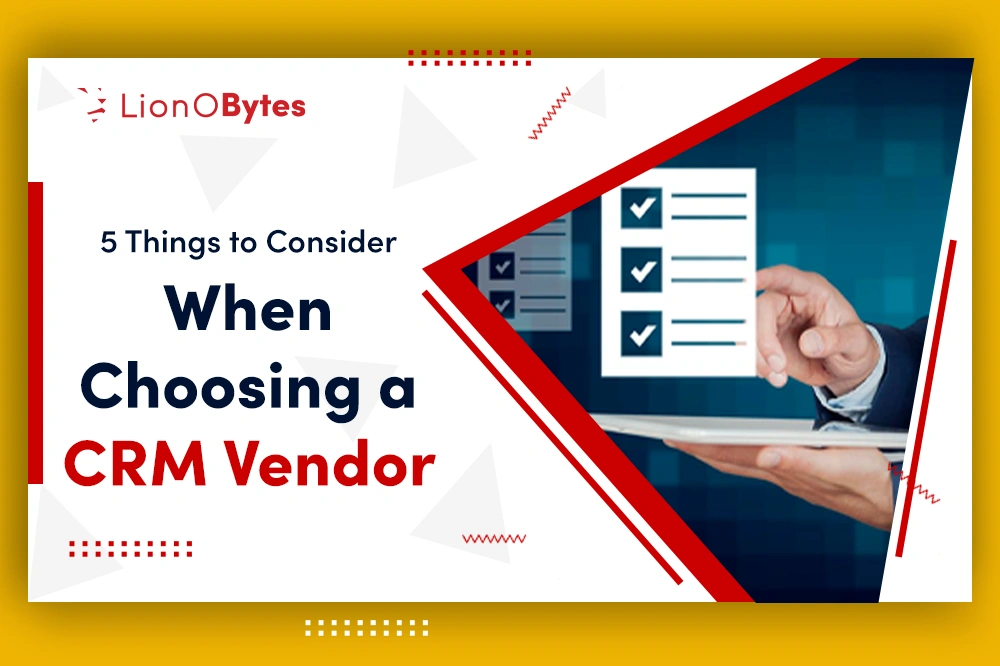
How are you handling your lead flow? Are you struggling to find those leads that are ready to purchase and those that still need more nurturing? Are your customers happy with your service? If you're having trouble organizing your leads or responding to customer complaints, it's time you invest in a CRM.
A Customer Relationship Management software can help streamline business processes, improve customer service and generate more revenue for your small business.
What are the things to consider when choosing a CRM? This article can help you choose the best CRM for your business.
The CRM Platform
There are two types of CRM: On-Premises CRM and Cloud-Based CRM. While the former lets you have more control, it's more expensive than cloud-based, and you'll need an IT team to help you maintain it. It's not advisable for small businesses that employ work from home employees.
For cloud-based CRM, all you need is an internet connection and a device to help you connect to the web-based CRM. No installation or maintenance is required. With a cloud-based, you can access the CRM anytime and anywhere.
Choose a cloud-based system that also offers mobility for convenience.
Will you still need the training to be able to use the CRM? As much as possible, users should be able to use the software right away, with little to no training required. The more straightforward the interface is, the better.
How flexible is the software? Are you able to customize it fully? Can you integrate 3rd party applications into the CRM?
Choosing the best CRM for your business always depends on what your needs are and your business goals. Ensure that the CRM can help you accomplish your business objectives.
Price
How many people will be using the CRM, and how much is the allocated budget for it? What features are included in the price? Will you need additional features in the near future? Check for the vendor's price and see which one fits your needs.
If you're a startup, consider taking advantage of free trials. LionO360 offers a 30-day free trial to users without any credit card information. All features are available on our free trial.
Although price is one thing to consider, we recommend that you don't just go with the lowest price when choosing CRM vendors. Always choose a CRM that can help your business.
Keep in mind that the goal of using a CRM is to streamline processes, improve customer relationships and then increase your profit. Go with features first; price second.
Does the Reseller Know What You Need?
Your relationship with the vendor is just as important as the CRM itself. Depending on your business size, CRM vendors may be working closely with you to provide consultation and expertise. It's best to have a vendor that can assist you all the way — during onboarding and uploading your customer files. Choose a CRM vendor that fits your company's culture so it's easier to communicate.
Working with a CRM vendor that knows about your business goals would be able to assist you better. As much as possible, select a vendor that asks questions about your business. Keep in mind that a CRM has many features, and you may not need some of them.
If a reseller starts discussing their CRM features without learning about your organization, consider moving on to another vendor. A good reseller should be asking about your organization before recommending the different features of a CRM. He should focus on how your organization can benefit from the CRM and how it would contribute to achieving your business objectives.
Choose a CRM vendor that proactively asks about what you want to accomplish as an organization. Does your company only need lead management but no forecasting? How about workflow capabilities? The right vendor can identify your pain points and give you the best solutions to lead to business success.
Scalability
Should your business expand, the CRM software you choose should perform all of the functions that your business needs as it grows in size. Understand that CRM is more than just software; it's also a business strategy. With a scalable CRM, all the people involved will be able to access all critical business data.
Features
An effective CRM can help you accomplish business objectives promptly. Whether you're looking to improve customer service or increase sales, a CRM would play a big part.
What to look for in a CRM? Some features that people need include complete business automation. This feature would make it easier for your team members to work on your sales process and customer service.
Small businesses would want a CRM that is user-friendly and requires no extensive training. They can save time and money when employees can use the software immediately.
Identify your goals first, as that will help you in choosing the best CRM for your business. If you're running a sales company, features you would need include lead management to help you organize leads, complete customization, and document management to save important customer information and forecast to let you share progress with your team members.
If possible, speak with a customer service representative should you have clarifications or questions about a certain feature. You may request a free demo so a representative can better assist you. It's always better when the CRM vendor understands your business needs to help them provide the best solutions.
Are You Ready to Choose a CRM for your Business?
First, you need to understand your business needs and what your potential client wants. Schedule a demo with us so a representative can understand your goals and provide you with the best solutions.
Get in touch with us if you have questions or clarifications.
Also Read:
5 Reasons Why CRM Improves the Customer Experience