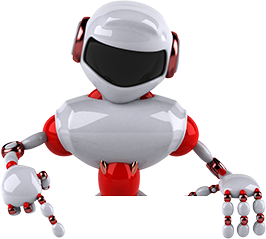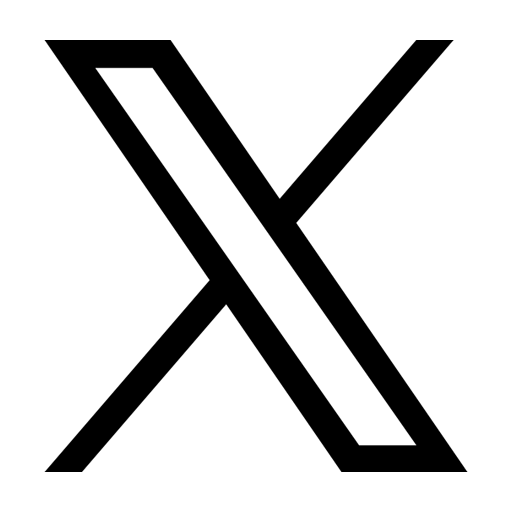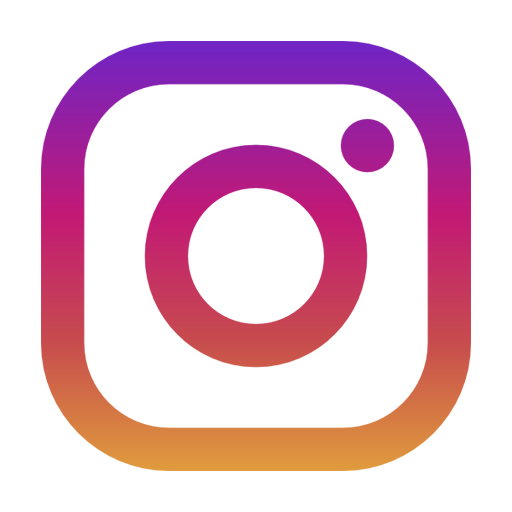CRM software has become a necessity of modern business operations. Whether you're a small startup or a large enterprise, a CRM system helps you manage customer interactions, streamline processes, and improve profitability. But before you commit to a CRM platform, there's one step you shouldn't skip: the demo.
If you're new to CRM systems, the idea of attending a demo may be overwhelming. This blog post is a walk-through for everything you need to know regarding the CRM demo.
Why is a CRM Demo Important Before Investment?
A CRM demo is more than just a product walk-through. It's your opportunity to evaluate whether the software aligns with your business needs, goals, and workflows. Think of it as a test drive before buying a car. You wouldn't purchase anything without seeing how it can be helpful for you. The same logic applies here for your new CRM. Here's why it's essential:
- You get to see the CRM in action, not just read about its features.
- Most demos are customized to your industry or business model.
- You can ask questions, explore use cases, and get real-time answers.
- A demo helps you avoid risk in investing in a system that doesn't meet your expectations.
How to Prepare for the CRM Demo?
Before you attend a CRM demo, preparation is key. You'll get far more value from the session if you come in with a clear understanding of your needs and goals.
1. Make Clear Objectives
Consider these questions to define your goal:
- What problems are you trying to solve with a CRM?
- Are you just looking to improve sales tracking, customer service, marketing automation, or all the above?
- What are your short-term and long-term goals?
Having these answers ready will help the demo provider tailor the presentation to your specific needs.
2. Identify Your Team's Pain Points
Talk to your service teams about their daily challenges. Might be the issues start with:
- Unorganized data
- Miscommunication
- Missing leads or any follow-up
- Unreliable customer experiences
3. Set a Budget and Timeline
Knowing your budget and implementation timeline will help you assess whether the CRM is a realistic fit. Some platforms offer tiered pricing, while others may require a larger upfront investment.
What to Expect in a CRM Demo: What Buyers Should Look For
Step 1: Clear Objectives
Expect the vendor to start by explaining the purpose of the demo and what the CRM aims to solve for your business. They should outline key features and benefits relevant to your industry and use case.
Step 2: Dashboard Familiarization
You’ll be shown on the main dashboard, where you can expect an overview of real-time metrics, customizable widgets, and navigation ease. This is your chance to assess how intuitive the interface feels for daily use.
Step 3: Lead and Contact Management
The demo should cover how leads and contacts are added, updated, and organized. Look for features like segmentation, tagging, and activity history that help maintain a complete customer profile.
Step 4: Sales Pipeline Visibility
Expect a walkthrough of the sales pipeline, including how opportunities are created, tracked, and moved through stages. Pay attention to forecasting tools and whether the system supports drag-and-drop functionality for quick updates.
Step 5: Task and Activity Tracking
You should see how tasks, follow-ups, and meetings are scheduled and tracked. Check for calendar integration, reminders, and collaboration features that ensure timely engagement.
Step 6: Reporting and Analytics
The vendor will demonstrate reporting capabilities—how you can generate performance reports, monitor KPIs, and use analytics for decision-making. Ensure the reports are customizable and easy to interpret.
Step 7: Integration and Automation
Expect an explanation of how the CRM connects with email, marketing tools, and other business applications. Look for automation features like workflows and triggers that reduce manual effort.
Step 8: Wrap-Up and Q&A
Finally, the demo should conclude with a summary of benefits and an open Q&A session. Use this time to clarify pricing, scalability, and support options.
Start Smart with LionO360: Get a Guided CRM Demo

Discover the power of LionO360 CRM with a personalized demo led by our experts. If you are new to CRM or looking to upgrade your current system, this guided walkthrough will show you how LionO360 can streamline your sales, customer service, and operations. Get hands-on experience with its intuitive features and learn how to tailor the platform to your business needs. Our team is here to answer your questions and help you get started with confidence. Book your free CRM demo now!
Frequently Asked Questions
What is a CRM demo and why is it important before investing?
A CRM demo is an opportunity to see the software in action and evaluate if it aligns with your specific business needs, goals, and workflows. It's crucial because it allows you to ask questions, explore use cases, get real-time answers, and avoid the risk of investing in a system that doesn't meet your expectations. It's like a test drive for your new CRM system.
How should I prepare for a CRM demo to get the most value from it?
Preparation is key! You should:
- Make Clear Objectives: Define what problems you're trying to solve (e.g., improve sales tracking, customer service, marketing automation) and your short-term and long-term goals.
- Identify Your Team's Pain Points: Talk to your service teams about daily challenges like unorganized data, miscommunication, missing leads, or unreliable customer experiences.
- Set a Budget and Timeline: Know your financial limits and implementation schedule to assess if the CRM is a realistic fit.
What key areas should I expect the vendor to cover during a CRM demo?
During a CRM demo, you should expect the vendor to cover:
- Clear objectives and how the CRM solves your business problems.
- A familiarization with the main dashboard, showing real-time metrics and navigation.
- How lead and contact management works, including organization, segmentation, and activity history.
- Visibility into the sales pipeline, demonstrating opportunity tracking and forecasting.
- Task and activity tracking, including scheduling, reminders, and collaboration features.
- Reporting and analytics capabilities for generating performance reports and monitoring KPIs.
- Integration options with other tools and automation features like workflows.
What should I look for regarding lead and contact management during the demo?
When the vendor demonstrates lead and contact management, look for how leads and contacts are added, updated, and organized. Pay attention to features like segmentation, tagging, and activity history, as these are crucial for maintaining a complete and accurate customer profile.