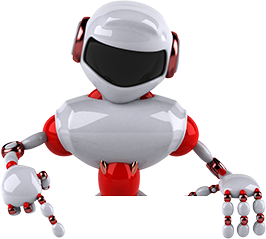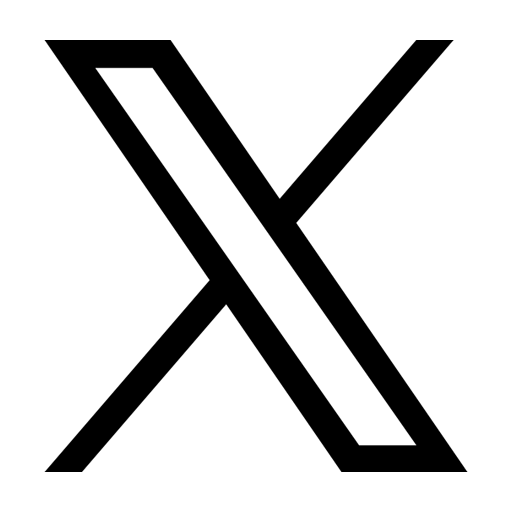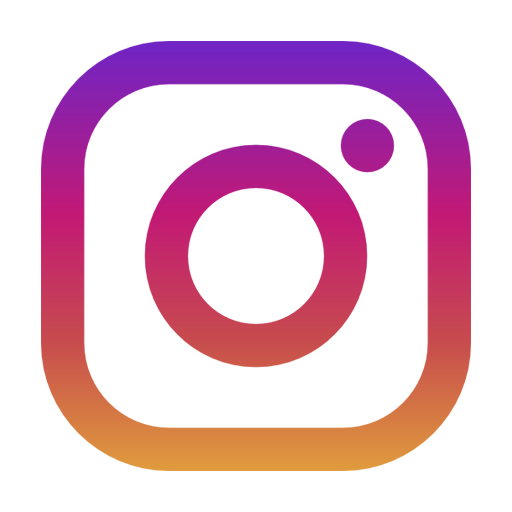A CRM system is the backbone of any organization’s customer relationship strategy. However, its true potential unfolds when it integrates seamlessly with the other tools your teams use daily. Integrating third-party tools with CRM enhances its functionality, streamlines workflows, and drives productivity across departments.
In this blog, we will explore why CRM integrations matter, the key benefits, popular tools to integrate, and best practices for successful implementation.
What is CRM Integration?
CRM integration connects your Customer Relationship Management (CRM) software with other third-party tools, applications, or platforms your business uses. The goal is to create a cohesive system where data flows between your CRM and external tools without the need for manual interaction.
It changes your CRM from a standalone customer database to a centralized source of data across your entire business ecosystem. No matter if you are using native integrations, API integrations, or iPaaS technology to connect your CRM with external tools, these integrations will improve data integrity or accuracy, automate or streamline workflows, increase team capacity and productivity, and provide your customers with better experiences.
How to Integrate CRM Software into Third-Party tools?
CRM integration is essential because it prevents data silos by making sure departments are always using updated and consistent data. Improvements to productivity freed more time and space for teams’ engagement with high-value work because they wouldn’t have to repeat manual tasks and workflows were automated.
Customer experience improved, and sales, support, and marketing teams would now be able to see full, real-time insight into every customer’s journey and engagement. Informed decisions were made easier with the integration of data from multiple sources and provided the whole company with the ability to report accurately, analyze deeply, and plan strategically.
Why is Integrating Third-Party Tools with CRM Important?
Standalone CRMs manage customer data efficiently, but integrating them with other business systems unlocks:
- Data centralization: Eliminates data silos by connecting marketing, sales, support, and operations platforms.
- Process automation: Triggers workflows across apps without manual intervention.
- Enhanced insights: Combines data from multiple sources for comprehensive analytics.
- Improved user experience: Enables teams to work within a unified ecosystem, saving time and reducing errors.
In a digital landscape, CRM integration is not optional, but it is essential for operational excellence and customer-centric growth.
Top Benefits of Integrating Third-Party Tools with CRM
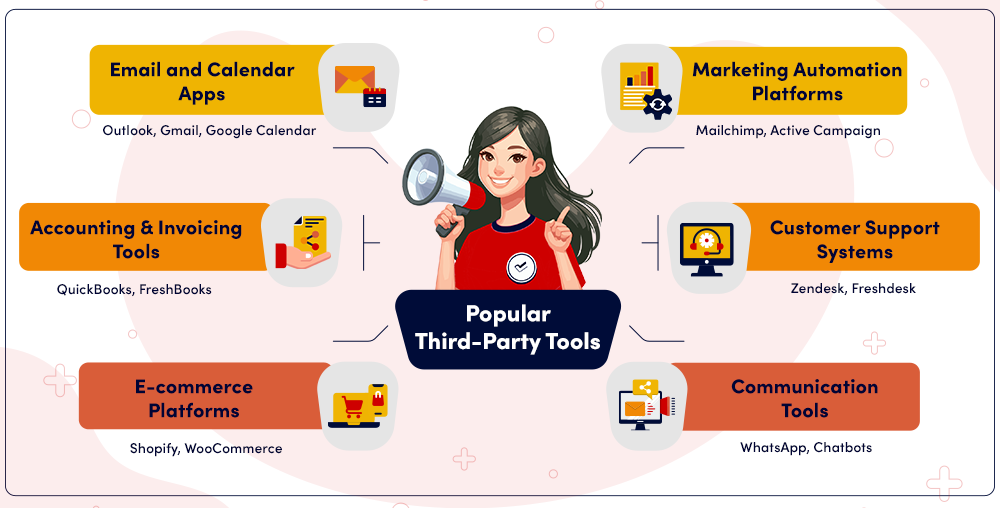
Streamlined Workflows and Reduced Manual Tasks
Integrating tools like marketing automation platforms, email clients, or ERP systems with your CRM ensures:
- Automated lead capture from forms directly into CRM Real-time contact updates across platforms Seamless quote-to-cash processes without re-entering data
Enhanced Customer Experience
When support, sales, and marketing teams access the same up-to-date information:
- Customers receive faster and more personalized responses
- Contextual data helps reps address customer needs effectively
- No repetitive questioning, enhancing customer satisfaction
Improved Data Accuracy and Visibility
Integration reduces manual data entry, minimizing errors. For example:
- Syncing your CRM with accounting software ensures consistent billing information.
- Integration with marketing tools tracks campaign responses directly in the CRM.
- This unified data visibility empowers informed decision-making at all levels.
Increased Productivity and Efficiency
Teams no longer waste time switching between apps or searching for scattered data. Instead, they:
- Access everything within the CRM dashboard
- Automate repetitive tasks, focusing on strategic activities
- Improve turnaround time for customer requests and sales cycles
Best Practices for Seamless CRM Integration
Identify Your Business Needs
Before integrating, assess:
- Which teams need what data
- Current process gaps that integration can solve
- Priority integrations that deliver maximum ROI
Choose Integration-Friendly CRM Platforms
Modern CRMs like LionO360 CRM offer pre-built integrations and APIs for custom connections. Choose a CRM that aligns with your tech ecosystem.
Ensure Data Security and Compliance
Implement role-based access controls and ensure data transfer complies with industry regulations like GDPR or HIPAA, especially in sensitive sectors like healthcare or finance.
Test Thoroughly Before Deployment
- Conduct integration testing to avoid data discrepancies
- Train users to adopt the new integrated workflows
- Monitor integration performance regularly for continuous optimization
LionO360 CRM: Effortless Synchronization with Third-Party Tools

Integrating third-party tools with your CRM transforms from a standalone database to a powerful connected hub driving customer engagement, operational efficiency, and business growth. By strategically implementing CRM integrations, you empower your teams with real-time data, streamline processes, and deliver unmatched customer experiences.
LionOBytes eliminate the distance from your CRM system to the conversations that your customers are having to provide speedy responses, personal conversations and streamline the sales process.
With the WhatsApp integration within LionO360 CRM, businesses can easily manage all their WhatsApp conversations from their provided dashboard so that they can better manage customer relationships. This keeps your business in close contact with customers, enables greater relationship building, and facilitates quicker conversions.
By managing all customer communication within your CRM, you better ensure that your workflows are efficient, you are engaging proactively with customers, and you are providing better overall customer experiences that should be an essential part of every growth-oriented business today. Book your free CRM demo now!
Also read: Advanced Sales Forecasting: Navigating the Future with Predictive CRM Analytics
Frequently Asked Questions
Why is CRM integration important for businesses?
CRM integration centralizes data, automates workflows, and enhances team productivity, leading to better customer experiences and higher ROI.
What tools can be integrated with CRM systems?
Popular integrations include email apps, marketing automation tools, accounting software, e-commerce platforms, telephony systems, and customer support tools.
How does CRM integration improve data accuracy?
It reduces manual data entry by syncing information automatically across systems, minimizing errors and ensuring consistent, up-to-date records.
Can small businesses benefit from CRM integrations?
Absolutely. Even small businesses can streamline operations, save time, and improve customer service by integrating their CRM with essential tools they use daily.
What is the best way to integrate third-party tools with CRM?
Use pre-built integrations, APIs, or integration platforms like Zapier to connect tools seamlessly. Always test integrations and ensure they meet your business goals and compliance requirements.