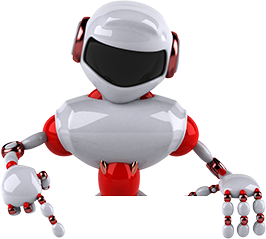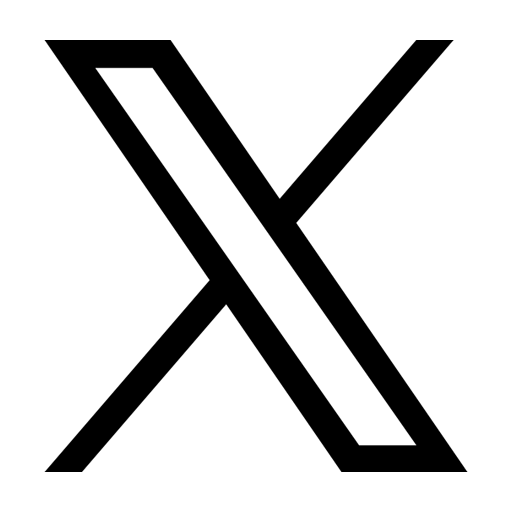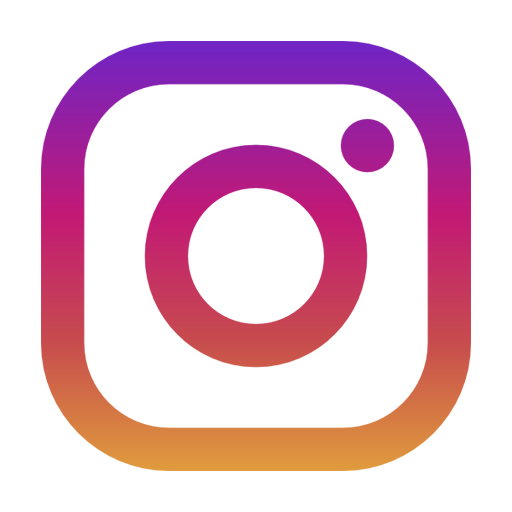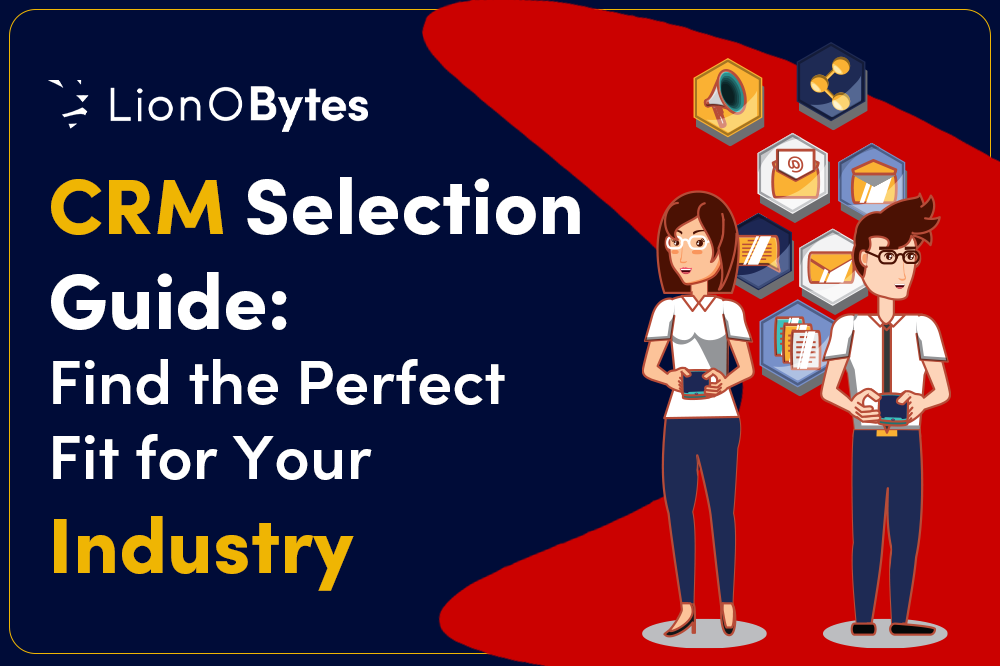
Customer Relationship Management (CRM) systems have evolved from basic contact databases to powerful platforms that streamline sales, marketing, customer service, and operations. With so many CRM solutions available, each offering unique features, integrations, and pricing models, choosing the right one for your business can be challenging.
The key is selecting a CRM that aligns with both your company size and industry-specific needs. Whether you're in manufacturing, retail, healthcare, education, or real estate, a one-size-fits-all CRM may not provide the specialized tools and workflows your business demands.
In this below CRM selection blog, we will walk you through the essential factors to consider and help you identify the perfect CRM fit for your industry.
Why Industry-Specific CRM Matters?
Most CRM systems offer standard capabilities like contact management, sales tracking, and reporting. But industries differ in their sales cycles, customer touch points, regulatory requirements, and service models. For example:
- Healthcare providers need HIPAA-compliant CRMs with patient record management.
- Real estate firms benefit from CRMs that integrate with MLS listings and property portfolios.
- Manufacturing companies require CRMs that handle inventory, supply chain, and B2B sales pipelines.
- E-commerce businesses rely on CRMs with order tracking, cart abandonment recovery, and omnichannel engagement.
Choosing a CRM that is built or customizable for your niche can significantly boost adoption, streamline processes, and deliver a faster return on investment.
Assessing Your Business Needs
Before evaluating CRM options, clearly define your organization’s objectives and challenges. Consider the following:
- Team Size and Organization: Specify if the CRM will be for a small team or cut across several departments.
- Customer Journey: Map your average sales or service process from lead through conversion and after.
- Pain Points: Determine any existing issues like lead leakage, inconsistent follow-ups, poor visibility, or slow customer service.
- Current systems: Enumerate the tools currently used (ERP, email marketing, accounting) and whether there is a requirement for CRM integration.
- Needs for Reporting: Define the reports you need, including forecasts of sales, campaign performance reports, or tracking of stages in the pipeline.
These terms will help you build a list of must-have features and identify potential deal-breakers.
Industry-Specific Key CRM Features
Here is a breakdown of key CRM features by some of the popular industries:
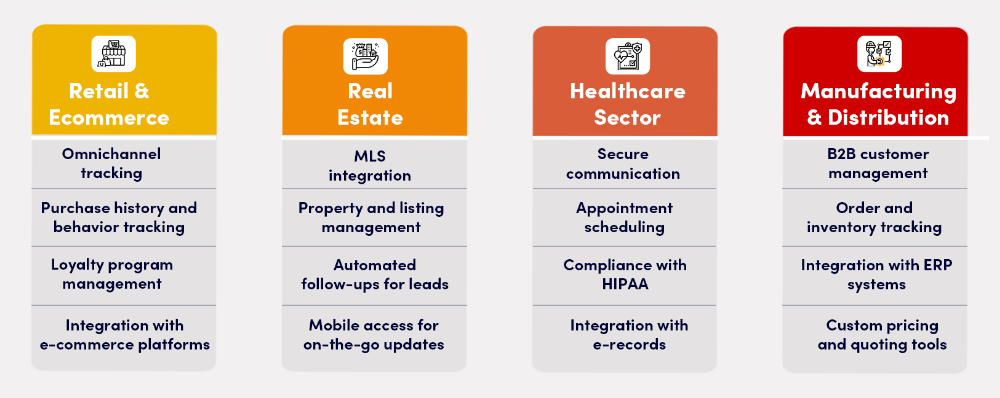
Smart CRM Selection Guide: What Growing Businesses Should Prioritize
Here is a guide to look for business CRM selection:
1. Customization and Scalability
A great CRM should adapt to your business, not limit it. Look for one that:
- Allows customization of workflows, dashboards, and data fields.
- Supports user roles and permissions for secure access control.
- Scales seamlessly as your company grows.
- Automates repetitive tasks to boost efficiency and reduce manual effort.
Pro Tip💡: Low-code or no-code CRMs (like LionO360) allow non-technical users to personalize the system with minimal IT help.
2. Ease of Use and Adoption
A powerful CRM that your team doesn’t use is a wasted investment. Prioritize usability by choosing a system that:
- Features an intuitive, user-friendly interface.
- Offers a short and smooth onboarding process.
- Provides ample training resources and reliable support.
- Ensures easy access for team members via mobile devices.
Pro Tip💡: Request demos and trial accounts to evaluate the user experience before committing.
3. Integration Capabilities
Your CRM should seamlessly integrate with the tools you already use. Look for plug-and-play integrations with:
- Email platforms
- Marketing tools
- Accounting software
- ERP and inventory systems
- Customer support tools
Pro Tip 💡: APIs and webhooks can also enable custom connections if needed.
4. Data Security and Compliance
In industries like finance, healthcare, and legal services, data security is non-negotiable. Ensure the CRM provides:
- Data encryption in transit and at rest
- Role-based access control
- Regular backups and disaster recovery
5. Analytics and Reporting
The real power of CRM lies in insights. A robust CRM should offer:
- Customizable dashboards
- Sales funnel tracking
- Conversion and campaign analytics
- Forecasting and goal tracking
Pro Tip💡: Advanced platforms may even offer AI-powered insights and predictive analytics.
6. Total Cost of Ownership
Pricing varies widely—from free CRMs for small teams to enterprise-level platforms costing thousands annually. Evaluate:
- Base subscription cost
- Add-on module fees
- User-based pricing
- Implementation or training costs
- Maintenance or upgrade fees
Pro Tip💡: Always calculate the total cost of ownership (TCO) over 1–3 years, not just the upfront price.
7. Vendor Reputation and Support
Finally, choose a CRM provider with a proven record of accomplishment in your industry. Check:
- Customer reviews and testimonials
- Case studies for similar businesses
- Responsiveness of customer support
- Frequency of updates and innovation
Pro Tip💡: Reach out to existing customers or request a reference.

The right CRM can transform how you attract leads, convert customers, and build long-term relationships. But poor fitness can lead to frustration, wasted resources, and low adoption. Take the time to assess your industry-specific needs, involve your team in the decision-making process, and thoroughly evaluate your options. When in doubt, start with a LionO360 CRM that offers modular features, strong customization, and industry-tailored templates. This balance ensures flexibility without overwhelming complexity.
LionO360 CRM provides your team with instantaneous access to your customer information, simple lead management, and automatic automation that eliminates redundant tasks. Its AI powered functions allow you to focus prospects, predict sales and deliver actionable insights making it easier for better decision-making.
LionO360 provides role-based control, encrypted data transmission, and backups to regularity. This makes it a good choice for sectors that handle highly confidential data, including healthcare, banking and the legal sector. With its sleek UI, user-friendly mobile apps, in-depth training materials and responsive customer service, it helps you get the most out of your CRM.
Reach us at +91 92661 33544 or book your free CRM demo now!
Frequently Asked Questions
How do I determine which CRM features are essential for my business?
Start by assessing your business needs, including team size, customer journey, current pain points, existing systems, and reporting requirements. This will help you create a list of must-have features. For example, if you're in e-commerce, you might prioritize features like omnichannel tracking and integration with platforms.
Can CRM systems be customized to fit my specific workflows?
Yes, many modern CRMs offer customization options. Look for systems that allow you to customize workflows, dashboards, and fields. Some CRMs, like LionO360, offer low-code or no-code customization, enabling non-technical users to personalize the system with minimal IT support.
How important is ease of use when selecting a CRM?
A powerful CRM that your team doesn't use is a wasted investment. Look for an intuitive interface, reasonable onboarding period, available training resources, and mobile accessibility. It's recommended to request demos and trial accounts to evaluate the user experience before committing.
How can I ensure the CRM vendor is reputable and provides good support?
Before buying it first, check customer reviews and testimonials, look for case studies of similar businesses, evaluate the responsiveness of customer support, and consider the frequency of updates and innovation. If possible, reach out to existing customers or request references to get firsthand feedback on the vendor's performance and support quality.