- CRM
- FSM
- ERP
- PRICING
- RESOURCES »
- .
- Back
- US +1 609-281-5272
- Chat
- Inventory Management Software: Choosing the Right Solution for Your Business. From Warehouse to Customer: Navigating the Pick, Pack, and Ship Workflow. Streamlining Communication: How LionO360's Email Integration Enhances Efficiency. WhatsApp and LionO360 System Integration: A Game-Changer for Growing Businesses. Unveiling the Power of ‘Task by Stages’ Functionality in LionO360 CRM.
- CRM Ebooks FSM Ebooks ERP Ebooks
- LionOBytes Launches Flagship LionO360 Business Sales Automation Solution Tech company LionOBytes opens headquarters in Princeton 6 Strategies for Conducting Customer Experience Analysis Better Customer Satisfaction Through AI-Enabled CRM 4 Steps to Ensure CRM Success
- CRM
- FSM
- ERP
- PRICING
- RESOURCES »
- .
- Back
- US +1 609-281-5272
- Chat
- Inventory Management Software: Choosing the Right Solution for Your Business. From Warehouse to Customer: Navigating the Pick, Pack, and Ship Workflow. Streamlining Communication: How LionO360's Email Integration Enhances Efficiency. WhatsApp and LionO360 System Integration: A Game-Changer for Growing Businesses. Unveiling the Power of ‘Task by Stages’ Functionality in LionO360 CRM.
- CRM Ebooks FSM Ebooks ERP Ebooks
- LionOBytes Launches Flagship LionO360 Business Sales Automation Solution Tech company LionOBytes opens headquarters in Princeton 6 Strategies for Conducting Customer Experience Analysis Better Customer Satisfaction Through AI-Enabled CRM 4 Steps to Ensure CRM Success
- Inventory Management Software: Choosing the Right Solution for Your Business. From Warehouse to Customer: Navigating the Pick, Pack, and Ship Workflow. Streamlining Communication: How LionO360's Email Integration Enhances Efficiency. WhatsApp and LionO360 System Integration: A Game-Changer for Growing Businesses. Unveiling the Power of ‘Task by Stages’ Functionality in LionO360 CRM.
- CRM Ebooks FSM Ebooks ERP Ebooks
- LionOBytes Launches Flagship LionO360 Business Sales Automation Solution Tech company LionOBytes opens headquarters in Princeton 6 Strategies for Conducting Customer Experience Analysis Better Customer Satisfaction Through AI-Enabled CRM 4 Steps to Ensure CRM Success
Email to Ticket
Email to Ticket
Powerful ‘Email to Ticket Solution’ by LionO360
Timely listen to your customers’ cases and concerns and promptly resolve their cases via LionO360 ‘Email to Ticket’ solution.
Ticket Management
Categorize your tickets, assign them to specific agents, prioritize cases, stay updated with the current stage of cases, and close them with confidence.
Email to Ticket
Automatically convert your customer emails into cases/tickets in LionO360 system and manage them in a centralized way ensuring timely case resolution.
Ticket Distribution
LionO360 CRM’s Email to Ticket functionality enables you to evenly distribute and assign tickets to your support agents to be resolved.
Performance Tracking
Monitor case performance from assigning the ticket to the resolution to finally closing it. Measure performance based on the ‘First Response Time’ metric.
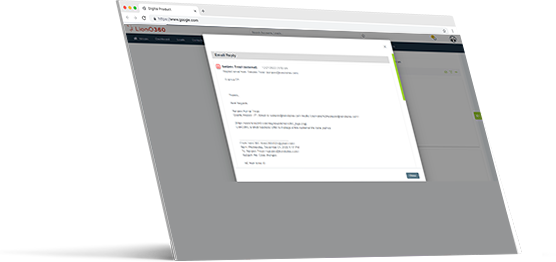
Streamlined Ticket Management
Our Email to Ticket feature facilitates automatically converting all the support emails into tickets or cases which can be accessed in a single unified way using your LionO360 account. LionO360's ‘Email to Ticket’ solution helps your support team to seamlessly manage tickets and respond to them effectively.
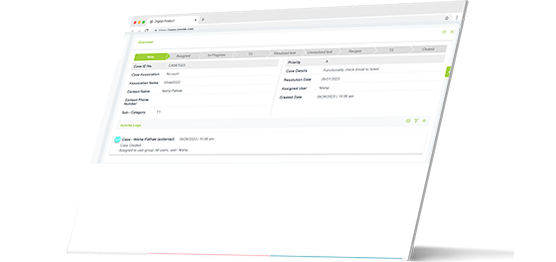
Improved Response Time
With a 360-degree view across the tickets or cases submitted by your end-users, LionO360 System bolsters your support executives to quickly respond to customer cases, effectively resolve customer issues, and improve response time by leveraging the 'First Response Time' key algorithm ensuring better customer service.
Boost Productivity Today with LionO360 CRM
The first complete business management software for small business with CRM, Inventory, Accounting, and much more.
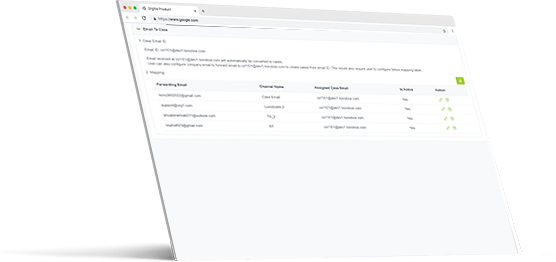
Categorize and Prioritize Your Cases
When your customers raise their issues or submit their cases through email, your user group or support team can categorize and sub-categorize their cases as well as prioritize the cases in terms of high, medium, and low consideration. Our Cases & Help Desk system also allows you to define a case association such as account, lead, organization, and opportunity.
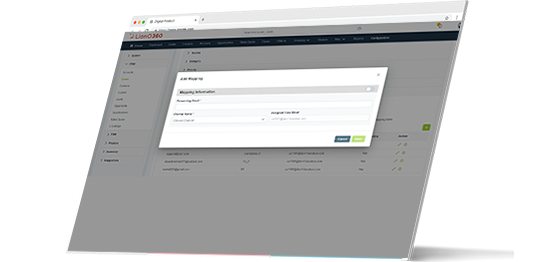
Seamless Case Distribution
Assign tickets to those support agents having a lesser number of customer cases. Evenly distribute tickets to all your support executives according to their defined limit of cases. This will help you ensure that each of your support executives is productive as well as encourage timely customer resolution.
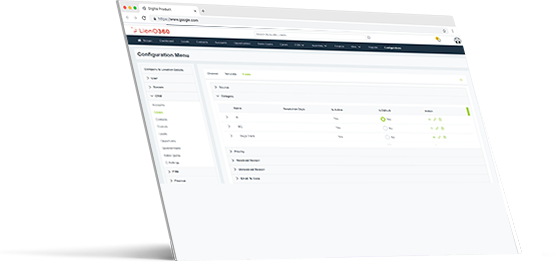
Case Visibility
Access every case progress and conversation between your support team and customer distinctively. LionO360 system enables you to monitor your case progress and access the conversation that happened between your user group or support team and customers.
Apply user access control to define who can access customer tickets. These access controls can be defined and ensure access to users associated with different accounts, leads, groups, and under assigned hierarchy.
Partners : 100+ & Counting



















































Automate Your Business with LionO360
Begin your free trial today! Complete access; No credit card required.
Call Us +1 609-281-5272
© Copyright 2024 LionOBytes LLC. All Rights Reserved.
Try LionO360 for free
for 30 days!
Complete access; No Credit card required.
- Step 1
- Step 2
- Step 3
- Step 1
- Step 2
- Step 3
- Step 1
- Step 2
- Step 3
- Step 1
- Step 2
- Step 3
Congratulations, you are almost done.
verify your email
Thank yiu for creating your account. An email has been send sent to your email address, please verify the information in order to activate your LionO360 account





